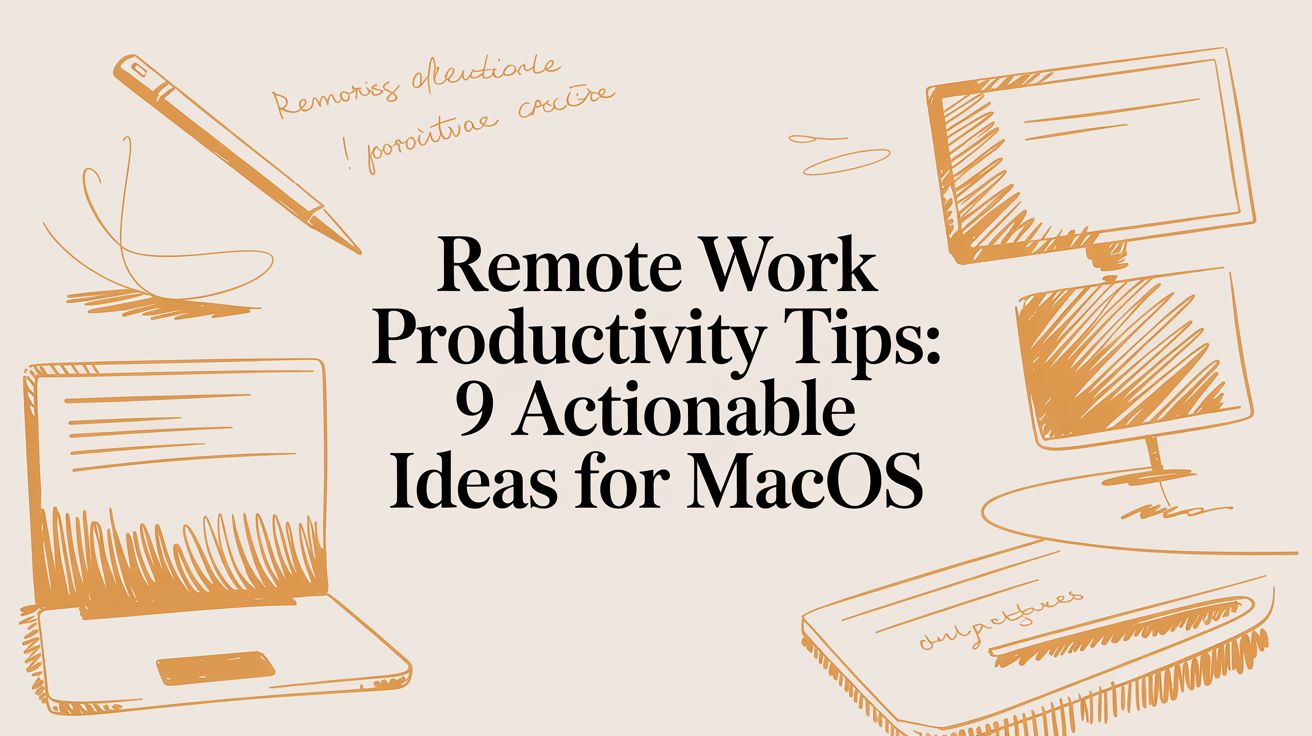
remote work productivity tips: 9 actionable ideas for macOS
Remote work offers unparalleled flexibility, but it also brings unique productivity challenges, from digital distractions to blurred work-life boundaries. For macOS professionals, mastering this new landscape requires more than just willpower; it demands a strategic toolkit and a smarter approach to managing your time and focus. This guide cuts through the generic advice to provide nine concrete, evidence-backed remote work productivity tips specifically tailored for knowledge workers on a Mac. We’ll explore how to structure your day, leverage powerful tools, and build sustainable habits to not only get more done but also reclaim your work-life balance.
Each tip includes actionable steps you can implement today, with clear examples showing how a tool like Chronoid can help you automatically understand where your time goes and proactively protect your focus. The goal isn't just to work harder but to work smarter. By implementing these strategies, you can build a productive and sustainable remote work routine that truly fits your needs. For a deeper dive into optimizing your remote setup, including its unique challenges and tailored work-from-home productivity tips, explore additional guides that offer specialized insights. Let's get started.
1. Establish a Dedicated Workspace
Creating a physical space dedicated solely to work is one of the most effective remote work productivity tips for signaling to your brain that it’s time to focus. This separation establishes a powerful psychological boundary between your professional and personal life, helping you switch into "work mode" more easily and disconnect fully at the end of the day. Without this division, your entire home can feel like the office, leading to burnout and decreased concentration.

This practice is a cornerstone for successful remote companies like GitLab and Buffer, where team members are encouraged to create structured, ergonomic stations. The goal is to build an environment that minimizes distractions and supports sustained deep work.
How to Implement This Tip
Even without a separate home office, you can designate a specific area for work.
- Section Off a Space: Use a room divider, a bookshelf, or even a rug to visually separate your work area from the rest of the room. A dedicated corner in a quiet room is an excellent starting point.
- Invest in Ergonomics: Your health directly impacts productivity. An ergonomic chair, a monitor at eye level, and an external keyboard prevent the physical strain that can derail focus.
- Keep It Tidy: A cluttered desk creates a cluttered mind. Spend five minutes at the end of each day organizing your workspace so you can start the next morning fresh.
- Optimize Your Environment: Ensure good lighting, either from a window or a quality desk lamp. Adding a plant can also improve air quality and reduce stress.
By setting up a dedicated workspace, you’re not just organizing your desk; you're programming your brain for productivity, making it easier to start work and, just as importantly, to stop.
2. Follow a Structured Daily Schedule
Maintaining consistent work hours and a regular routine creates predictability, which helps regulate energy levels and maintain focus throughout the day. A structured schedule mimics the rhythm of a traditional office, providing the discipline and accountability needed to stay productive while working remotely. This approach involves setting firm start times, scheduling breaks, and establishing a clear end to your workday to protect your work-life balance.
This principle is a core component of how successful remote-first companies like Automattic and Basecamp operate. They establish core collaboration hours or structured async-first approaches to ensure team members have predictable times for both deep work and collaborative tasks, which is key for sustained remote work productivity tips.
How to Implement This Tip
A structured schedule brings order to the autonomy of remote work, preventing procrastination and burnout.
- Establish Consistent Bookends: Start and end your workday at the same time every day. This consistency builds a powerful habit and signals to your family when you are and aren't available.
- Time-Block Your Calendar: Proactively block out periods for focused tasks, meetings, and breaks on your calendar. This protects your most productive hours from interruptions.
- Schedule Intentional Breaks: Use a method like the Pomodoro Technique to work in focused sprints (e.g., 50 minutes) followed by a short break. Regular pauses prevent mental fatigue and boost concentration.
- Create a "Commute" Ritual: Replace your old commute with a new routine to transition into work mode. This could be a short walk, reading a chapter of a book, or listening to a podcast.
By creating and sticking to a daily schedule, you build a framework for discipline and focus, making it easier to manage your time effectively and achieve a healthier work-life integration.
3. Use Time-Blocking and Time Management Techniques
Time-blocking is a powerful remote work productivity tip that involves dividing your day into dedicated blocks for specific tasks. Instead of reacting to a never-ending to-do list, you proactively assign every minute of your workday a job. This structured approach minimizes context-switching, combats procrastination, and creates protected time for deep, focused work, which is often the first casualty of a reactive workday.
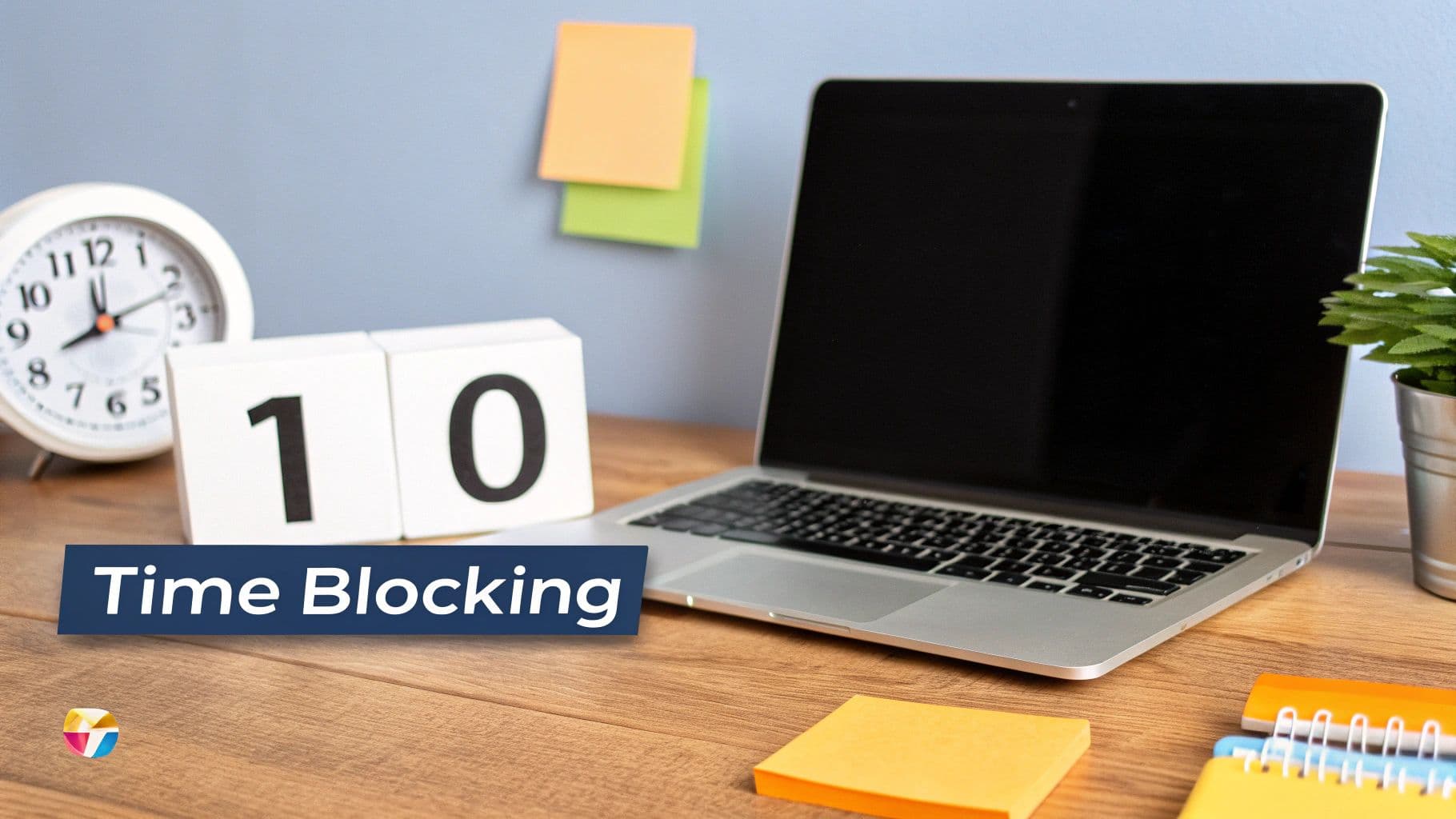
This method is championed by productivity experts like Cal Newport and is a core practice at innovative companies that prioritize focused output. By scheduling your priorities directly into your calendar, you transform abstract goals into a concrete action plan, ensuring that important but non-urgent tasks get the attention they deserve. It provides the structure that a traditional office environment once offered.
How to Implement This Tip
Getting started with time-blocking is straightforward and highly adaptable to your workflow.
- Start Small: Begin by blocking out 3-5 key tasks for the day. Schedule your most demanding work during your peak energy hours, which you can identify with effective time tracking on a Mac.
- Use the Pomodoro Technique: For intense focus, break your time blocks into 25-minute work intervals followed by a 5-minute break. This rhythm prevents mental fatigue and maintains high concentration.
- Color-Code Your Calendar: Assign different colors to various projects or types of work (e.g., green for creative tasks, blue for administrative work). This gives you an at-a-glance overview of your day.
- Include Buffer Time: Don't schedule blocks back-to-back. Add 10-15 minute buffers for transitions, grabbing a coffee, or handling unexpected minor issues.
- Review and Refine: At the end of each week, review your calendar. Note which blocks were successful and which were unrealistic, then adjust your plan for the following week.
To further refine your approach to scheduling and focus, explore various effective time management strategies to find what best suits your work style.
4. Minimize Distractions and Optimize Environment
Your ability to produce high-quality work remotely is directly tied to managing environmental distractions. This means actively controlling both physical interruptions from your household and digital noise from notifications and apps. By optimizing your environment, you create a focused bubble that protects your attention, allowing you to enter and sustain deep work states for longer periods.

This is a core practice for users of focus-enhancing apps like Forest or Freedom, who proactively block distracting websites to reclaim their time. Similarly, features like Slack's "Focus mode" and Microsoft Teams' presence indicators are built on the principle that signaling your unavailability is key to uninterrupted productivity. These tools help create the digital boundaries that a traditional office once provided.
How to Implement This Tip
Effectively minimizing distractions involves a combination of tools and habits.
- Use a Website Blocker: Tools like Chronoid’s integrated web blocker are essential for preventing mindless scrolling. By blocking specific sites during work sessions, you remove the temptation entirely. You can learn more about how a web blocker boosts focus.
- Silence Non-Essential Notifications: Go through your macOS and phone settings and disable notifications for everything except critical communications. A constant stream of alerts is a primary source of fractured attention.
- Establish Physical Cues: Use noise-canceling headphones or a closed door to signal to family or roommates that you are in a focus block. This visual cue helps set clear expectations and prevent interruptions.
- Organize Your Digital Workspace: A cluttered desktop with disorganized files creates mental friction. Use a clear folder structure and consistent naming conventions to find what you need quickly without getting sidetracked.
By consciously curating your physical and digital surroundings, you take control of your focus, making it one of the most impactful remote work productivity tips you can adopt.
5. Take Regular Breaks and Practice the 20-20-20 Rule
Sustained focus isn't about powering through for hours on end; it's about managing your energy strategically. Taking intentional breaks is a crucial remote work productivity tip for preventing mental fatigue and burnout. This practice restores cognitive resources, allowing you to return to tasks with renewed clarity and efficiency, while also protecting your physical health from the strain of prolonged screen time.
This principle is embedded in popular productivity frameworks like the Pomodoro Technique and is a wellness priority at remote-first companies like Zapier, where employees are encouraged to step away from their desks. The goal is to punctuate periods of deep work with moments of physical and mental rest to maintain high performance throughout the day.
How to Implement This Tip
Integrating breaks effectively requires more than just stepping away from your computer.
- Combat Digital Eye Strain: Use the 20-20-20 rule to prevent eye fatigue. Every 20 minutes, look at an object at least 20 feet away for a full 20 seconds. macOS users can enable Break Reminders in Screen Time settings to get periodic notifications.
- Schedule Movement: Set a timer to stand up and stretch every hour. A short walk, even just around the room, can boost circulation and re-energize your mind.
- Structure Work with Breaks: Use a time management app like Chronoid to implement the Pomodoro Technique. Its built-in timers for focus sessions and breaks automate the process, ensuring you rest at optimal intervals.
- Recharge Mindfully: During your break, avoid scrolling on your phone. Instead, hydrate with a glass of water, grab a healthy snack, or do a quick two-minute breathing exercise to truly disconnect.
By treating breaks as a non-negotiable part of your workflow, you prevent the productivity crashes that come from exhaustion and maintain a sustainable pace for long-term success.
6. Implement Asynchronous Communication Practices
Adopting asynchronous communication is one of the most transformative remote work productivity tips for distributed teams. Instead of relying on instant responses and back-to-back meetings, this approach prioritizes written updates, detailed documentation, and recorded messages. It empowers team members to disconnect and engage in deep work without the constant pressure to be online, fostering a more thoughtful and productive environment.
This method is the backbone of highly successful remote-first companies like GitLab and Automattic. They minimize real-time meetings and instead build a culture around clear, documented communication, allowing everyone to contribute on their own schedule regardless of time zone. This creates a searchable, transparent record of decisions and progress.
How to Implement This Tip
Shifting to an async-first model reduces meeting fatigue and respects individual focus time.
- Default to Written Updates: Use project management tools or shared documents for daily standups and project updates. This keeps everyone informed without a mandatory meeting.
- Record and Share: Instead of scheduling a 30-minute call to explain a concept, record a short Loom video. This lets your team watch it when it's most convenient for them.
- Centralize Knowledge: Create a team wiki or knowledge base in a tool like Notion or Confluence. Document processes, decisions, and answers to common questions to reduce repetitive inquiries.
- Use Threads Deliberately: In communication tools like Slack, keep conversations organized in threads. This makes discussions easy to follow and reference later without cluttering main channels.
By embracing asynchronous practices, you reclaim your team's most valuable resource: uninterrupted time for focused, meaningful work.
7. Use Project Management and Task Organization Tools
Managing complex projects and daily tasks without a structured system is a recipe for missed deadlines and burnout. Project management and task organization tools are essential remote work productivity tips because they create a single source of truth for your team, providing clear visibility into priorities, progress, and deadlines. This central hub reduces the cognitive load of remembering every detail and ensures everyone is aligned, no matter where they are.
This principle is fundamental to how remote-first companies like Asana and Monday.com operate. They build their products around the idea that clear, accessible task management is the backbone of efficient remote collaboration. Using such a tool helps transform abstract goals into actionable steps, making work feel more manageable and progress more visible.
How to Implement This Tip
Choosing the right tool is just the first step; using it effectively is what drives results.
- Choose the Right Tool: Select a platform that matches your team’s workflow. Simple Kanban boards like Trello are great for visual task management, while Notion excels at integrating tasks with documentation. For development teams, Jira or Linear offer more specialized features.
- Keep Tasks Atomic: Each task should represent a single, specific action. Instead of "Finish Report," break it down into "Research Data," "Write First Draft," and "Review and Edit."
- Use Priorities Consistently: Establish a clear system for priority levels (e.g., High, Medium, Low) and ensure the entire team uses it the same way. This helps everyone focus on what matters most.
- Integrate and Automate: Connect your task manager with your calendar and communication tools like Slack to streamline updates and reduce context switching. Many of these platforms are highlighted in guides on essential productivity tools for freelancers.
By centralizing your tasks and projects, you eliminate ambiguity and empower your team to work autonomously and efficiently.
8. Maintain Clear Communication and Set Expectations
In a remote setting, clear communication is the bedrock of productivity and team cohesion. Without the non-verbal cues of an office, ambiguities can quickly lead to misunderstandings, duplicated work, and project delays. Establishing explicit expectations around availability, response times, and decision-making processes creates psychological safety, reduces anxiety, and keeps everyone aligned.
This principle is a core component of how successful distributed companies like GitLab and Zapier operate. GitLab’s comprehensive remote work handbook and Zapier’s detailed onboarding guides are public testaments to the power of documenting communication norms. These practices ensure that every team member, regardless of their location or time zone, knows exactly what to expect.
How to Implement This Tip
Effective remote communication doesn’t happen by accident; it requires intentional design.
- Document Everything: Create a central document outlining team communication preferences, channel purposes (e.g., Slack for quick questions, email for formal updates), and meeting etiquette.
- Set Response Time Norms: Be explicit about expected response times. For example, specify that non-urgent Slack messages will be answered within 24 hours, which empowers team members to disconnect without guilt.
- Establish Core Hours: Define a few "core collaboration hours" when everyone is expected to be online for synchronous meetings and quick discussions. This respects flexible schedules while ensuring necessary overlap.
- Standardize Onboarding: Develop a thorough onboarding guide for new hires that covers communication protocols, key contacts, and decision-making frameworks so they can integrate smoothly.
- Hold Regular 1-on-1s: Schedule consistent one-on-one meetings to discuss progress, address concerns, and build rapport, which is vital for maintaining strong working relationships remotely.
By prioritizing clear communication and setting expectations, you eliminate guesswork and build a foundation of trust, making it one of the most impactful remote work productivity tips for any team.
9. Practice Self-Care and Maintain Work-Life Boundaries
Remote work can easily blur the lines between your professional and personal life, making intentional self-care and firm boundary-setting essential for long-term success. This practice involves prioritizing your physical and mental well-being through proper sleep, nutrition, exercise, and social connection. Establishing clear boundaries prevents the "always-on" culture that leads to burnout, safeguarding your energy and focus for when you need it most.

This focus on employee well-being is a core value at successful remote companies like Zapier, which champions unlimited vacation, and Atlassian, known for its mental health initiatives. These policies recognize that a healthy, rested team is a productive team. This is one of the most crucial remote work productivity tips because sustainable performance is impossible without a solid foundation of personal health.
How to Implement This Tip
Integrating self-care and boundaries requires conscious, daily effort.
- Establish a Firm End Time: Decide on a specific time to end your workday and stick to it. Communicate these hours to your team so they know when you are unavailable.
- Create a Shutdown Ritual: Develop a routine to signal the end of your workday. This could involve reviewing your to-do list for tomorrow, tidying your desk, or going for a short walk.
- Prioritize Physical Health: Aim for at least 30 minutes of exercise daily and eat meals away from your desk. A consistent sleep schedule, even on weekends, is also vital.