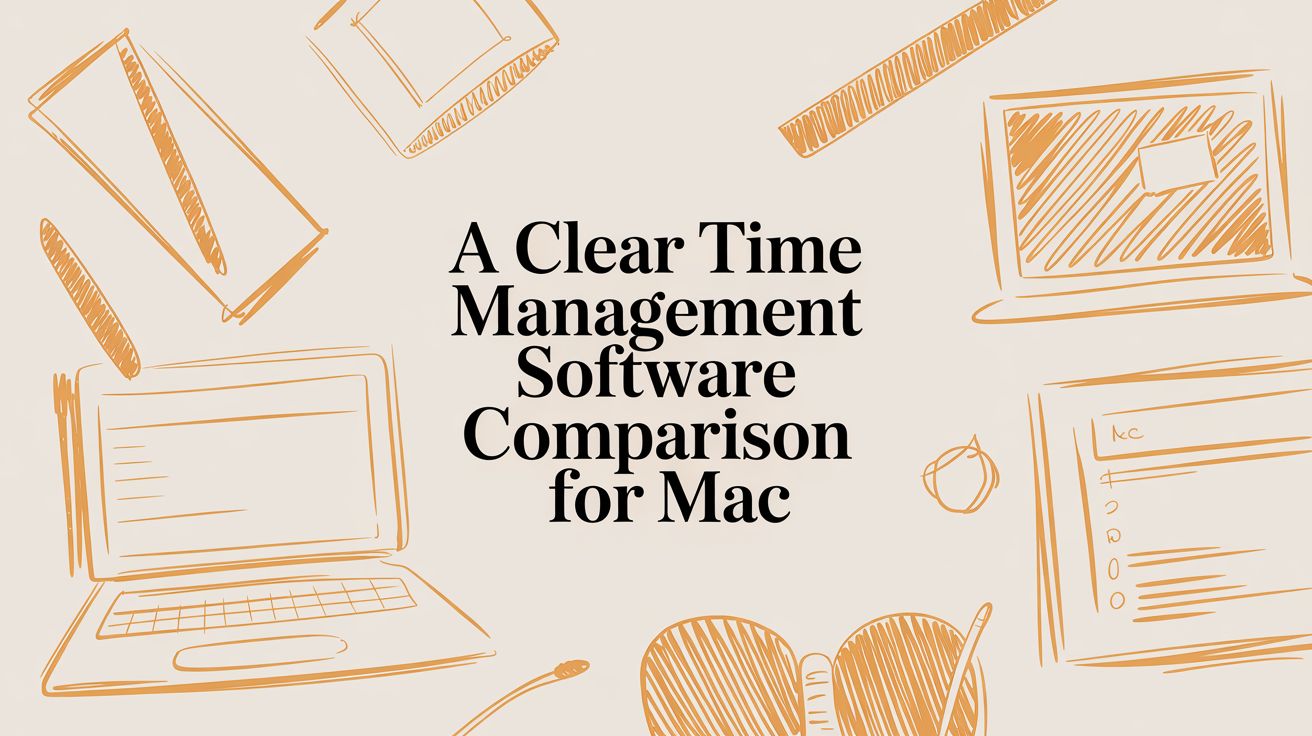
A Clear Time Management Software Comparison for Mac
Finding the right time management tool for your Mac can feel like searching for a needle in a haystack. The market is flooded with options, but a powerful, seamless tool that actually fits your workflow? That’s another story. This guide cuts through the noise, moving past generic feature lists to focus on what really matters: accurate automatic tracking, solid privacy controls, useful AI insights, and tools that genuinely help you focus.
How to Choose the Right Mac Time Management Software
Picking the right software isn't about finding the one with the longest feature list. It’s about finding a tool that melts into your daily routine, so you can spend less time managing the app and more time on work that matters. Whether you're a freelancer juggling billable hours or a team lead digging into productivity stats, this is about making a smart choice that fits you.
The demand for these tools is exploding. The global time tracking software market was recently valued at around USD 7.13 billion and is expected to climb to USD 8.36 billion next year. This growth isn't just a trend; it shows how essential productivity optimization has become for professionals everywhere. You can find more details on this trend in the latest time tracking software market report from Straits Research.
Matching Your Role to the Right Software
Your job dictates your needs. A freelance designer’s top priority might be dead-simple invoicing, while a consultant needs to generate meticulous client reports. The first step is to nail down your primary goal.
This decision tree gives you a visual shortcut to see which software aligns best with your role, whether you're flying solo as a freelancer, managing a team, or advising clients.

As you can see, everyone needs the basics. But it’s the specialized features—like invoicing for freelancers or deep analytics for team leads—that really make a difference.
Key Insight: The best software isn't a one-size-fits-all solution. It's the one that aligns with your most critical daily tasks, making your workflow smoother, not more complicated.
To give you a quick lay of the land, the table below summarizes the top contenders we’ll be comparing. It highlights what each tool does best and who it’s built for, giving you a handy reference as we dig into the details.
Top Mac Time Management Tools at a Glance
| Software | Core Strength | Best For |
|---|---|---|
| Chronoid | On-device AI & Automatic Tracking | Privacy-conscious macOS professionals & freelancers |
| Timing | Detailed Project & Client Reporting | Consultants and agencies needing granular billing |
| RescueTime | Focus & Distraction Management | Individuals aiming to improve personal productivity |
| Toggl Track | Multi-platform Simplicity & Team Use | Teams needing a straightforward, cross-device solution |
This table is just the starting point. Now, let's get into the nitty-gritty to see how each of these tools performs in the real world.
A Look at Automatic Tracking and AI Smarts

The real magic of modern time tracking isn't about clicking "start" and "stop." It’s about the software fading into the background and doing the heavy lifting for you. If you’re constantly fixing entries, the tool is failing. That’s why automatic tracking isn't just a feature anymore; it’s the whole point.
But not all automation is the same. The real test is how intelligently a tool can understand what you're actually doing. A basic tracker logging four hours in "Google Chrome" is useless. Were you deep in research, answering client emails, or just lost in a YouTube rabbit hole? This is where the AI behind the scenes makes all the difference.
How Well Does It Capture Your Work?
First, let's talk about detail. How granularly does the software see your activity? Can it distinguish between the app, the website, and the specific document you have open?
- Toggl Track and RescueTime are pretty good at this, reliably logging which app or website you're using. They give you a solid starting point, but you'll often find yourself manually sorting that data to get a clear picture.
- Timing takes it a step further by capturing file paths and document titles. If you’re a consultant juggling multiple proposals in Word, this is a huge win. You can see exactly which client document you worked on without having to switch timers.
The best tools, however, use context to figure things out on their own. For a closer look at how this technology works and helps you sidestep manual entry, you can learn more about the fundamentals of automatic tracking and how it reduces manual effort.
The AI Difference: Turning Data into Sense
Raw activity logs are just noise. A truly smart time tracker uses its AI to turn that noise into a clear signal of your productivity. This is where you'll find the biggest gaps between different apps.
Let’s think about a graphic designer's afternoon. It might look something like this: an hour in Adobe Photoshop (Creative Work), a 30-minute Zoom call (Client Meeting), 15 minutes in Slack (Communication), and another hour hunting for stock photos (Project Research).
Here’s how different tools would try to make sense of it:
- Rule-Based Systems: Some apps still rely on you to set up the rules. You'd have to tell it, "If the window title has 'Photoshop' in it, call it 'Creative Work'." It gets the job done, but it's rigid. Every time you use a new tool or start a new project, you're back to updating rules.
- Cloud-Based AI: Tools like Toggl Track and Timing send your activity data to their servers for analysis. Their AI has learned from millions of data points to make educated guesses, like knowing that "zoom.us" is probably a meeting. This is a big improvement, but it does mean sending potentially sensitive work data to a third party.
- On-Device AI: This is a more modern, privacy-first approach used by apps like Chronoid. All the AI processing happens right on your Mac. The system learns your specific habits locally, offering smart, personalized suggestions without your data ever leaving your machine.
Key Differentiator: On-device AI gives you the best of both worlds. You get the power of intelligent, automatic categorization that adapts to you, but with the peace of mind that all your sensitive activity data stays private and secure on your own computer.
Does It Actually Learn From You?
The ultimate test for any smart tool is whether it gets easier to use over time. A good AI should learn your patterns, meaning you spend less and less time making corrections each week.
For example, if you always categorize time spent on a client’s specific SharePoint site as "Project Alpha," a smart AI will catch on and start doing it for you. Chronoid's on-device model shines here because it builds a profile of your workflow, not a generic one. It learns that for you, a certain GitHub repo is "Client X Development," while for someone else, it might be a personal project. That's the kind of nuanced understanding that turns a simple logger into a real productivity partner.
How Secure Is Your Time Tracking Data?

If you're a professional, especially one who deals with sensitive client work, the privacy of your activity logs isn't just a feature—it's a requirement. When comparing time management apps, it's not enough to ask what a tool tracks. You have to ask where that data goes.
Think about it: your activity logs contain everything from project names and document titles to private client emails. That’s a goldmine of sensitive information. So, security has to be front and center in your decision.
The biggest difference in security models boils down to a single question: is your data processed on your Mac, or is it sent to the cloud? Grasping this distinction is the first step to picking a tool that meets your professional privacy standards.
The Cloud-Based Approach
Most of the big names in time tracking, like Toggl Track and RescueTime, are built around the cloud. You install their app, and it immediately starts sending your activity data to their servers for processing and storage.
The main draw here is accessibility. You can check your time logs from any web browser, anywhere. It’s undeniably handy for remote teams or managers needing a central dashboard.
But that convenience comes at a price. Your activity data—full of potentially confidential details—is no longer in your control. It’s sitting on a third-party server. While these companies use encryption, the fact remains that your data is out of your hands. For anyone in law, finance, or consulting, that’s a serious consideration.
The Privacy-First, Local Processing Model
On the other side of the coin, you have tools like Timing and Chronoid, which are built from the ground up to be private. With this model, everything happens directly on your Mac. All the activity tracking, the analysis, and even the AI-powered categorization—it all stays on your machine.
Here’s what that means for your security:
- No Data Transmission: Your detailed activity logs, including every app, website, and document title, never get uploaded to an external server.
- Total Control: You own your data, period. You decide when to back it up, export it, or delete it forever. This is essential for maintaining client confidentiality and meeting data regulations.
- Works Offline: Because everything runs locally, the app works just fine without an internet connection.
The Bottom Line: For any professional handling sensitive information, a local-first processing model offers a fundamentally stronger level of security. It sidesteps the risk of a third-party data breach by ensuring your activity data never leaves your computer.
A Real-World Security Comparison
Let's put this into practice. Imagine a consultant working on a confidential merger. Their daily activity includes reviewing sensitive financial reports, drafting contracts with revealing filenames, and emailing key stakeholders.
With a cloud-based tracker, metadata from these activities—like a document titled "Project_Titan_Merger_Draft_v4.docx"—is sent to and stored on the provider's servers.
With a local-first tool like Chronoid, that same activity is logged and categorized entirely on the consultant's Mac. The data stays under their lock and key, fulfilling their professional duty to protect client information. You can see a full breakdown of this secure-by-design philosophy by exploring Chronoid's privacy-first commitment. Ultimately, this isn’t just a feature preference; it’s a critical decision about managing risk and upholding your professional integrity.
Finding the Best Tools for Deep Work and Focus

Smart time management is about more than just logging hours—it's about making those hours truly count. The biggest enemy of productivity is distraction, which is why the best tools don't just track your time; they actively help you concentrate. A great app doesn’t just show you where your time went, it helps you protect it.
So, for this part of our time management software comparison, we're shifting the focus from passive tracking to active focus. Let's look at how well each app actually helps you get into a state of deep work. That means digging into built-in features like Pomodoro timers, website blockers, and those clever alerts that gently nudge you back on track.
Nudging You Back to Productivity
One of the most useful features is something you might not even think about at first: idle-time detection. What happens when you step away from your Mac? Does the clock keep running and mess up your data, or does the app pause and ask you what you were doing when you get back?
- Toggl Track and Timing are both great at this. They’ll prompt you after a period of inactivity, letting you either discard the idle time or assign it to an offline task, like a phone call. This is a lifesaver for keeping logs accurate without having to micromanage them.
- Chronoid also has smart idle detection built-in, making sure that a quick coffee break doesn't accidentally get logged as billable work. It's a small thing that makes a huge difference in the integrity of your data.
A Pro's Perspective: "The difference between a good and a great time tracker is how it handles the gaps. An app that intelligently prompts me after I've been idle saves me from countless manual corrections and keeps my records clean."
This kind of accuracy is becoming more important across the board. The time and attendance software market, which is all about verifying work hours, was valued at USD 3.06 billion and is expected to hit USD 5.58 billion by 2033. This just goes to show how much demand there is for tools that provide reliable time data.
Actively Blocking Distractions
Knowing you’re distracted is one thing, but actively preventing those distractions is even better. This is where integrated focus tools really shine, saving you from having to juggle a separate app just to stay on task.
RescueTime has long been a standout here. It has powerful website and app-blocking features designed to help you create dedicated work sessions. You can schedule "FocusTime" where distracting sites are completely off-limits, which is perfect for when your willpower is running low.
But having these tools built right into your time tracker is a much smoother experience. Chronoid does this by integrating a website blocker and scheduled focus sessions directly into its interface. This unified approach means you can start a Pomodoro timer that automatically blocks social media and tracks your work on a specific project, all with a single click. That tight macOS integration reduces friction and makes it much easier to commit to uninterrupted work.
At the end of the day, the best tool is one that not only measures your focus but actively helps you cultivate it. It turns your time tracker into a true productivity partner.
Finding the Right Tool for Your Real-World Work
A list of features on a pricing page can only tell you so much. To really understand which time management app is right for you, we have to look at how they hold up in the real world. After all, the perfect tool for a freelance writer is rarely the best fit for a team lead or a consultant juggling a dozen client accounts.
So, let's step away from the abstract and put these tools to the test in three common professional scenarios. By seeing where they shine—and where they fall short—in a specific context, you'll get a much clearer picture of which one fits your own daily grind. This is more important than ever.
The market for this kind of software is booming, valued at around USD 4.45 billion for a reason. With agile methods and remote work becoming standard, everyone's looking for smarter ways to track where their effort goes. You can dig into the numbers in this global task management software market trends report from ResearchandMarkets.com.
The Freelance Writer Juggling Billable Hours
For any freelancer, time is quite literally money. The biggest headache is capturing every billable minute across different projects, separating the deep work from the quick admin tasks, and then getting all that data into an invoice without pulling your hair out.
Relying on a manual start-stop timer is just asking to leave money on the table. You need something that works quietly in the background, letting you focus on your craft.
- Top Need: Effortless, automatic time tracking for dead-on accurate billing.
- Ideal Software: This is where Chronoid really shines. Its on-device AI learns your work patterns. It knows that time in Ulysses is "Drafting Project A" and that hopping over to Gmail is "Client Communication." This hands-off approach ensures every billable second is accounted for.
- Alternative: Toggl Track is a solid contender, but you'll likely find yourself doing more manual tagging and categorizing to get the same level of granular detail.
The Bottom Line for Freelancers: Go for a tool with top-notch automatic tracking and smart categorization. The less you have to think about tracking your time, the more time you can actually bill.
The Software Team Lead Analyzing Productivity
A good team lead isn't interested in playing Big Brother. The goal isn't to micromanage but to see the big picture—to spot bottlenecks, protect the team's focus, and make sure developers get long, uninterrupted stretches of "deep work" to tackle tough problems.
They need a tool that provides high-level, anonymized data about how the team's time is being spent—coding vs. meetings vs. code reviews—without ever feeling intrusive. Team trust is everything.
- Top Need: Big-picture productivity insights, not individual surveillance.
- Ideal Software: RescueTime was practically built for this. Its "FocusTime" and "Distraction" scores give a clear, aggregate view of work habits. It helps answer critical questions like, "Are we drowning in meetings, or is the team actually getting enough heads-down coding time?"
- Alternative: Chronoid's privacy-first design is also a great fit. Since all the data is processed locally on each person's machine, it empowers team members to manage their own focus without management ever seeing their specific activity logs.
The Consultant Streamlining Client Reporting
For a consultant, clear and detailed reports are non-negotiable. Clients want to see exactly what they're paying for, broken down by project, task, and even the specific document you were working on. You need a tool that makes generating those reports quick, painless, and professional.
This goes beyond simple time logging. It requires a system with granular project tagging, detailed activity logs, and flexible exporting to create polished, client-ready reports.
- Top Need: Meticulous project tracking paired with powerful reporting features.
- Ideal Software: Timing is the undisputed champion here. It can capture details right down to the file path and window title, and its rule-based system lets you automate categorization. This means you can easily show a client that you spent precisely 2.5 hours working on the "Project Phoenix - Q3 Financial Model.xlsx."
- Alternative: Toggl Track also works well for client reporting, with a strong project and tagging system. It's an especially good choice for consulting teams that need a tool that works across different operating systems.
When you map the software's strengths to these real-world jobs, the right choice starts to become obvious. It's not just about what a tool can do; it's about finding one that truly gets what you need to do.
What's the Real Cost? Pricing, Value, and Making the Switch
When you're comparing time management tools, it usually boils down to two things: how much does it cost, and how painful is it to start using? A cheap price tag can be alluring, but real value comes from a tool that pays you back in saved time and better focus. Let’s look at how these tools charge and how you can switch without a headache.
Most of the time, you'll run into two main pricing models. The most popular is the monthly or annual subscription, which you'll find with tools like Toggl Track and RescueTime. This keeps you on the latest version with full support, but it's a cost that never goes away.
The other option, common with macOS-native apps, is a one-time purchase. The initial hit to your wallet is bigger, but it can save you a lot of money in the long run. Once you buy it, it's yours forever—no more subscription fees draining your account.
Finding the Best Long-Term Value
To figure out what's truly a good deal, think about how long you see yourself using the software. A subscription feels cheaper month-to-month, but a one-time purchase often becomes the more affordable choice after just a year or two of use.
The bottom line: Don't get fixated on the monthly fee. Do a quick calculation of the total cost over two years. That's where you'll see which model actually saves you money. For dedicated, long-term users, a one-time purchase almost always comes out on top.
This is where a privacy-focused tool like Chronoid really stands out. It offers a straightforward one-time purchase, which fits perfectly with its philosophy of user ownership—you own your data and the tool itself. You can see how this value stacks up in Chronoid's pricing structure, which helps you avoid the subscription fatigue that’s so common with other software.
How to Make a Smooth Transition
Price isn't everything. A smooth switch is just as important. You need a tool you can adopt without blowing up your existing workflow. The only way to know for sure is to try it out with your real-world tasks before you commit.
A good free trial is your best friend here. Don't just click around and look at the menus. Use it for an entire workday. Let it track your activity, try out the categorization, and see if the reports reflect how you actually spend your time. This is the only way to know if it’s the right fit.
Here’s a simple checklist to make the transition painless:
- Run a Parallel Test: For a few days, use your top contender alongside whatever you're using now. Does the new app give you more accurate data or better insights?
- Check for Data Import: If you're sitting on years of time-tracking data, see if the new software can import it. This is rare for automatic trackers, but some might let you import a basic CSV file.
- Set Up Your Projects: Spend 15 minutes setting up your main projects or clients. This small bit of prep makes the trial far more useful.
- Gauge the Learning Curve: How long does it take to feel comfortable? A good tool should start feeling natural within a day or two.
By thinking about the long-term cost and how you'll actually implement the tool, you can find a solution that not only works with your budget but becomes a seamless and essential part of your daily routine.
Frequently Asked Questions
Choosing the right time management software can feel like a big decision, so it's natural to have questions. Let's tackle some of the most common ones to help you find the perfect fit for your workflow on macOS.
Can I Get By with Free Time Management Software?
You can, but it’s a classic case of "you get what you pay for." Most free plans are designed as a teaser, often limiting how many projects you can manage, restricting advanced features, or even putting an expiration date on your historical data.
For a quick test drive, a free plan works. But if you’re a professional who relies on this data for billing clients or genuinely improving your productivity, you'll likely hit a wall pretty fast. A paid plan is usually a small investment for a much bigger return.
The bottom line: Free plans are great for a trial run. For serious professional work—especially accurate billing and deep productivity insights—a paid plan is almost always necessary to get the real value.
What’s the Real Difference Between Automatic and Manual Tracking?
Think of it as the difference between keeping a diary and having a personal scribe.
Manual tracking is the diary. You have to remember to start a timer every time you begin a task and stop it when you switch. It sounds simple, but we all know how easy it is to forget, which means your time logs end up full of holes and inaccuracies.
Automatic tracking, on the other hand, is your scribe. It runs quietly and securely in the background on your Mac, noting which apps, websites, and documents you're using without you lifting a finger. This gives you a complete, objective record of your day, so you can categorize your time later and never lose a single billable minute.
Does Time Management Software Work if I’m Offline?
It really depends on the tool. Many popular cloud-based apps, like Toggl Track, need an internet connection to work properly. They might let you log some time offline, but they have to sync with their servers to give you the full picture.
Then you have apps like Chronoid that process everything locally on your Mac. These work perfectly whether you're online or not. All your activity is tracked and stored right there on your machine, which is a huge plus for anyone who travels, works from a coffee shop, or just has spotty Wi-Fi.
Ready to find out where your time really goes, without all the manual effort? Chronoid uses on-device AI to automatically track your work, keep your data private, and give you the insights you need to sharpen your focus.