Time Tracking Software for Designers A Modern Guide
Let’s be real for a second: the idea of tracking your hours probably makes you cringe. It sounds like a chore designed to kill your creative flow, right? But what if tracking your time wasn't about micromanagement, but about giving yourself a massive strategic advantage? The best tools work so quietly in the background you’ll forget they’re even there, turning a tedious task into your secret weapon.
Why Time Tracking Is Your Creative Superpower
For most designers, "time tracking" conjures up images of clunky spreadsheets and annoying pop-ups. It feels like something built for accountants, not for people who live and breathe aesthetics. That entire way of thinking misses the mark. Good time tracking is less about counting every minute and more about protecting your most important resource: your creative energy.
Think of it like a GPS for your creative process. Without it, you’re just guessing your way through complex projects. You might lowball a quote because you forgot that the initial mood board phase always takes you twice as long as you plan. Or maybe you've been in that awkward position of trying to justify an invoice when a client questions the hours you sank into perfecting vector illustrations. That kind of uncertainty is a fast track to stress, burnout, and leaving money on the table.
Gaining Clarity and Proving Your Value
The single biggest win from using time tracking software is the undeniable data it gives you. It stops being your word against the client's and becomes a factual record of the work you put in. This data puts you back in control.
- Create Bulletproof Estimates: By looking at similar past projects, you can see exactly how long specific tasks actually take. This lets you build quotes that are both accurate and profitable.
- Combat Scope Creep: When a client asks for "just one more tiny change," you have a tangible record showing how those little additions pile up and affect the timeline and budget.
- Justify Your Creative Process: Transparent reports build massive trust. They show clients where the magic is happening, whether it's the hours spent in Figma nailing a user flow or in Photoshop getting an image just right.
"For designers, time isn't just a unit of billing—it's the raw material of creation. Tracking it accurately is the first step toward valuing your work properly and building a sustainable creative business."
This isn't just a niche idea; it's a major shift in how creative work is valued and managed. The global time tracking software market is ballooning, projected to hit USD 16.1 billion by 2035. This isn't happening by accident. It's driven by creative professionals who need tools that actually fit how they work. You can dive deeper into the time tracking software market trends on Fact.MR.
For example, a tool like Chronoid gives you a simple, visual dashboard that shows where your time is going across all your projects and apps.
This kind of at-a-glance breakdown immediately shows you patterns. You might realize that admin tasks are eating up way more of your billable design time than you thought. At the end of the day, this isn't about someone watching over your shoulder. It’s about giving yourself the business intelligence you need to thrive.
Decoding Features Built for a Creative Workflow
Let's be honest: most time-tracking software feels like it was designed for anyone but a creative. A generic start-stop timer just doesn't get the messy, non-linear reality of design work. The best tools for us operate less like a stopwatch and more like a silent, smart assistant that actually understands how we work.
Instead of constantly yanking you out of your creative zone to log a task, the right software hums along quietly in the background. It gets that your day involves bouncing between research in Chrome, sketching in Procreate, and refining vectors in Illustrator. The whole point is to capture the data without derailing your focus, keeping you in that elusive state of flow.
This is all about protecting your creative energy so you can gain clarity and, ultimately, improve your bottom line.
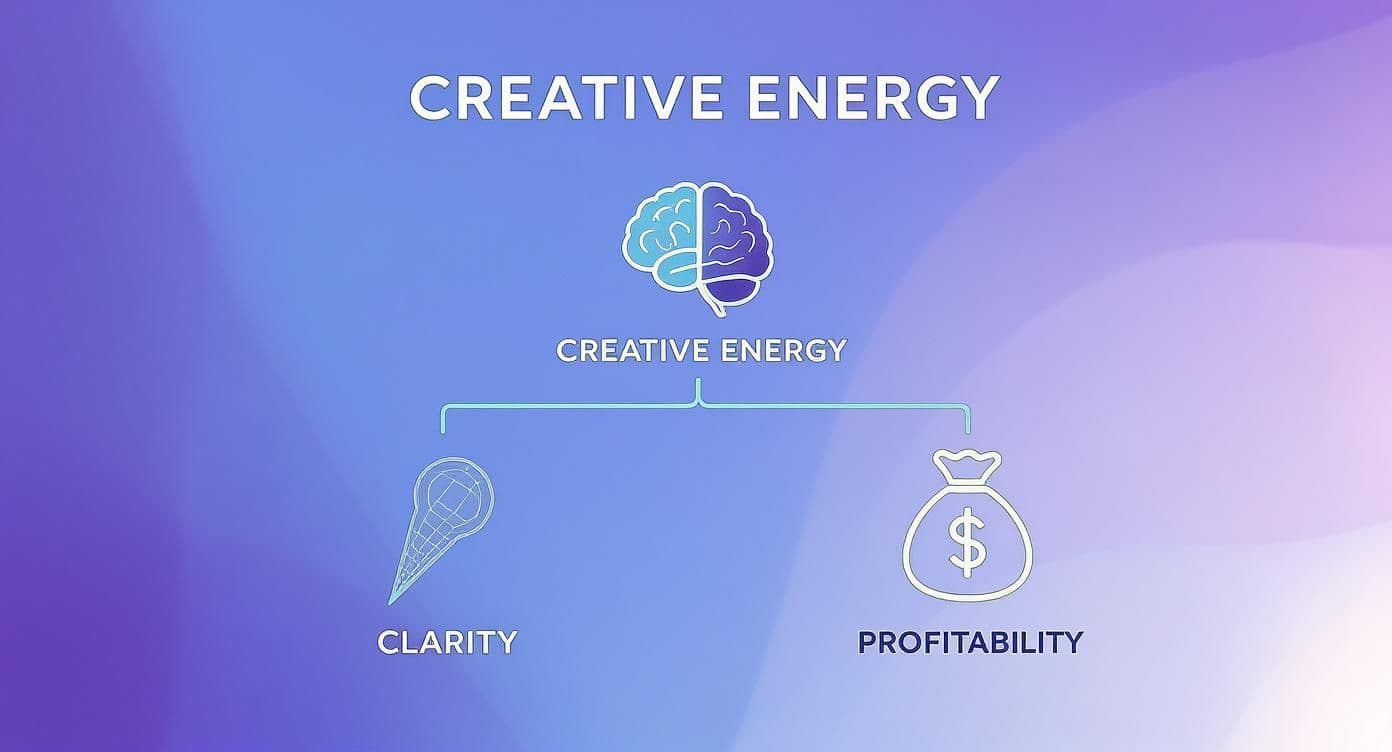
At the end of the day, the features that matter most are the ones that deliver powerful insights with the least amount of manual grunt work.
The Power of Automatic Tracking
Manual timers are the arch-nemesis of deep work. We've all been there: you get completely absorbed in a design problem, and hours later, you realize you never hit "start." That one simple mistake can throw off your entire day's data.
This is where automatic time tracking completely changes the game. It’s software that runs passively on your machine, noting which apps and even which specific documents you have open. It knows you spent two hours tweaking "Client-A-Logo-Concept.ai" in Adobe Illustrator and another 30 minutes firing off emails in Mail—all without you doing a thing.
Suddenly, you have an incredibly precise log of your day. It’s a massive win for accurate billing and for actually understanding where your project time goes. For instance, Chronoid automatically records every active window, giving you a perfect timeline to review later. You can see a full breakdown of how Chronoid's automatic tracking works behind the scenes.
Intelligent Sorting and Idle Detection
A raw feed of your activity is a good start, but the real magic happens when that data gets organized for you. The best tools let you set up rules to automatically assign time to the right client or project. You could, for example, create a rule that says any time spent on a file with "Project Phoenix" in its name automatically gets logged to that project.
This one feature can save you a ton of administrative headache. No more spending 30 minutes at the end of the day trying to piece together your timesheet; the system does it for you.
On top of that, idle detection is a must-have. A designer’s job isn't just about moving a mouse. A lot of our best work happens when we’re staring at the screen thinking, sketching in a notebook, or pacing around the room.
A good time tracker understands that a pause in activity doesn't mean work has stopped. It prompts you to confirm whether you were on a break or engaged in deep thought, ensuring your timesheets reflect your true effort.
Privacy as a Core Principle
Letting an app monitor your computer activity requires a serious amount of trust. For designers working under strict NDAs, this is a deal-breaker. The best software puts you, the user, firmly in control of your own data.
Look for tools that are built to store your activity logs locally on your machine by default. This isn't just a feature; it's a foundational design philosophy that prioritizes your privacy.
- You control what gets shared: Your detailed activity log should be for your eyes only. You can then generate high-level summary reports for clients without ever revealing sensitive file names or app usage.
- Easy data deletion: You should always have the power to delete any tracked period you don't want recorded, no questions asked.
- No screen captures: Legitimate time tracking is about logging application and document titles, not spying on your screen. Any tool that defaults to invasive screen monitoring is a major red flag.
This privacy-first mindset is essential. As designers, we need tools that provide accountability without creeping into micromanagement. Chronoid, for example, was built from the ground up with this philosophy, ensuring your data always remains yours.
Essential vs. Nice-to-Have Features for Designers
When you're evaluating different tools, it's easy to get distracted by a long list of flashy features. To cut through the noise, here’s a breakdown of what’s truly essential for a designer’s workflow versus what's just nice to have.
| Feature | Why It's Essential for Designers | Chronoid Example |
|---|---|---|
| Automatic App/Doc Tracking | Captures all activity without interrupting creative flow. Ensures 100% accuracy, even when you forget to start a timer. | Chronoid logs every active window title in the background, creating a perfect, minute-by-minute timeline of your day. |
| Project-Specific Rules | Automates the tedious task of sorting time entries. Drastically reduces end-of-day admin work so you can focus on design. | You can set up rules in Chronoid to automatically assign time based on keywords in a file name or application. |
| Idle Detection | Accounts for non-digital work like sketching or deep thinking. Prevents "away" time from being miscategorized as a break. | When you return to your computer, Chronoid prompts you to confirm if you were working away from the screen or on a break. |
| User-Controlled Privacy | Builds trust and is critical for client confidentiality (NDAs). Ensures your sensitive project data stays on your local machine. | Chronoid is a privacy-first tool. All data is stored locally, and you have full control over what is logged and shared. |
| Billing & Invoicing | A helpful add-on that connects your tracked time directly to your billing process. | While not a core tracking feature, Chronoid can export data that easily plugs into your existing invoicing software. |
| Team Management | Useful for agency leads or creative directors, but not necessary for most freelancers or solo designers. | Chronoid is designed primarily for the individual creative, focusing on personal productivity and accurate billing. |
Focusing on these core, essential features will ensure you pick a tool that actually supports your creative process instead of getting in its way. The "nice-to-haves" can be valuable, but they shouldn't be the deciding factor if the fundamental tracking experience is clunky or invasive.
Integrating Tracking into Your Design Process
The best tools are the ones you forget you're even using—they just hum along in the background, doing their job. That's exactly what a great time-tracking app should feel like for a designer. It shouldn't be another chore on your to-do list, but something that effortlessly weaves itself into your creative flow, from the initial client pitch all the way to the final paid invoice.
When a tool integrates this smoothly, it stops feeling like a task and starts acting like a silent business partner. It’s there to give you powerful insights right when you need them, helping you run a smarter, more profitable design business by touching every part of a project’s lifecycle.

As you can see, modern tools are built to connect with the software you already use every day. Real integration means your time tracker talks to your project management apps, billing software, and design programs without you having to constantly nudge it along.
From Sharp Estimates to Bulletproof Quotes
A project’s life doesn't start when you open Figma or Illustrator; it begins with the estimate. Guessing how long a project will take is one of the fastest ways for designers to lose money. We’ve all been there—under-bidding because we forgot to account for all those small, time-sucking tasks.
With a solid history of tracked time, the guesswork vanishes. You can look back at three similar branding projects and see that the "initial concept phase" consistently took 15-20 hours, not the 10 you might have pulled out of thin air.
- Data-Driven Quoting: Base your new quotes on hard numbers from past work. This way, you’ll remember to include time for research, client calls, revisions, and final file prep.
- Identify Time Sinks: See which parts of a project always take longer than you think and adjust your pricing model to match reality.
This data-backed approach turns your quotes from hopeful guesses into confident, profitable proposals. It's the difference between just scraping by and building a truly sustainable business.
Building Client Trust with Transparent Reporting
Once a project kicks off, keeping your client’s trust is everything. Sending a vague invoice with a single line for "Design Services" is just asking for questions and disputes. The best way to build a strong client relationship is with transparent, detailed reports.
Modern time-tracking software lets you generate professional reports in just a few clicks. These reports can break down every hour by task, project phase, or even the specific app you were using.
A report that clearly shows '8 hours on wireframing in Figma' and '4 hours on photo editing in Photoshop' doesn't just justify an invoice—it demonstrates a high level of professionalism and accountability that clients truly appreciate.
This kind of clarity stops awkward questions before they start and reinforces the immense value you’re providing. It shifts the conversation from "Why did this take so long?" to "Wow, look at all the detailed work you did."
Streamlining the Path from Hours to Invoices
Finally, it's time to get paid. This is where seamless integration really shines. Manually copying hours from a spreadsheet into your invoicing tool is not only boring but also a recipe for mistakes. The best time trackers for designers plug directly into billing and accounting platforms.
This creates a beautifully automated workflow:
- Your time is automatically tracked and categorized as you work.
- At the end of the month, you give the hours a quick review and approve them.
- With a single click, a perfect invoice is created in your accounting software, pre-filled with all the accurate, billable hours and task details.
For instance, Chronoid lets you create rules that automatically sort your work into the right project while you're doing it. You can learn more about setting up project auto-assignment rules to make the whole process even more hands-off.
This kind of automation can save you hours of admin work every month. That’s more time you can spend focusing on what you actually love to do: create amazing designs. By embedding time tracking into your entire process, it becomes an invisible engine driving your profitability and client satisfaction.
Getting Started with Smarter Tracking Habits
Let's be real: adopting new software is one thing, but building a habit that actually sticks is something else entirely. The goal isn't just to clock hours; it's to create a system that feels like a superpower, not a chore. This guide will walk you through setting up a practice that protects your creative flow while giving you the business insights you need to thrive.

Think of the initial setup like organizing your layers in a Photoshop file—a bit of structure upfront saves you from a world of chaos later. For a quick start, our guide on the Chronoid installation process will have you up and running in minutes.
Create a Clear Project Structure
Before you track a single minute, decide how you’ll name your projects and tasks. Trust me, a simple and consistent naming convention is your best friend. It keeps your data from becoming a tangled mess and makes reporting a breeze.
A great format to start with is: Client - Project - Task.
- Example 1:
Acme Corp - Website Redesign - Wireframing - Example 2:
Bloom Florist - Brand Identity - Moodboard - Example 3:
Self - Portfolio Update - Case Studies
This simple hierarchy instantly tells you where every second of your effort is going. In a tool like Chronoid, you can set these projects up once, and its automatic tracking will intelligently sort your work into the right bucket as you go.
The secret to time tracking that doesn't drive you crazy is to make it invisible. Your system should work for you in the background, capturing what you do without constantly demanding your attention.
This hands-off approach is fast becoming the standard. In North America, which accounts for 43.8% of the global revenue for time tracking software, developers have focused on features that kill manual entry. Some designers have even reported a 50% drop in the time they spend just logging hours by using smarter tools. You can find more insights on time tracking market trends from Mordor Intelligence.
Adopt Sustainable Best Practices
Once your structure is in place, it's all about building habits you can actually stick with. Forget about being perfect from day one. Instead, just focus on being consistent.
1. Track Now, Organize Later This is the biggest mistake designers make: interrupting their creative flow to categorize an activity. Don't do it. Let your automatic tracker capture everything first. Then, at the end of the day or during a natural break, take five minutes to review your timeline and assign any uncategorized time. This is how you protect your deep work sessions.
2. Conduct Weekly Reviews Set aside 15-20 minutes every Friday to look at your weekly report. This isn't about judging your productivity; it’s about spotting patterns. You might discover client meetings are constantly landing in your most creative hours, or that a certain type of project is way less profitable than you thought. These are the golden nuggets that help you optimize your schedule and pricing.
3. Tag Your Non-Billable Time Not every minute is billable, but that doesn't mean it's not valuable. Think about all the time you spend on professional development, networking, and admin tasks. You need to account for it! Use tags to track it.
#Adminfor invoicing and emails.#SkillDevfor watching tutorials or taking a course.#ClientCallsfor all those project-related meetings.
Tracking this time helps you see the true cost of running your design business. It paints the full picture, ensuring you build that overhead into your project rates. Chronoid’s system makes tagging simple, turning your non-billable hours into powerful business intelligence. By starting with these smart habits, your time tracking software becomes a tool for growth, not just a glorified stopwatch.
Common Time Tracking Pitfalls and How to Avoid Them
Even with the best software, adopting time tracking can sometimes feel like a step backward if you stumble into a few common traps. These mistakes can quickly turn a tool meant to help you into a source of frustration, spitting out data that’s not just wrong, but actively unhelpful. The good news is, once you know what they are, they're surprisingly easy to sidestep.
The most common mistake? Inconsistent tracking. We’ve all been there. You get completely absorbed in a design challenge, and hours later you look up and realize you never hit "start" on your timer. This one bad habit torpedoes the integrity of your data, making it impossible to create reliable estimates or send accurate invoices. A time log full of gaps isn't telling the whole story of your work.
Another classic blunder is over-categorization. In a well-intentioned effort to be organized, it’s easy to create a maze of projects, sub-tasks, and tags. What starts as a dream of perfect clarity quickly becomes a daily headache. If you’re spending five minutes just deciding whether your work falls under "Client A - Website - UI Elements" or "Client A - Website - Iconography," your system is officially working against you.
The Problem of Punitive Tracking
Maybe the most damaging pitfall of all is treating time data as a stick to beat yourself (or your team) with. When time tracking becomes a tool for scrutinizing every minute or punishing work that takes longer than planned, it fosters a culture of anxiety. That's not what this is for.
This approach completely misses the point. The goal isn't to police productivity; it's to find bottlenecks, protect your creative energy, and build a more profitable, sustainable business.
"Your time tracking data should be a map that guides you toward better business decisions, not a report card that judges your every move. When used for learning, not blaming, it becomes an asset that fuels growth and reduces stress."
Solutions That Actually Work
The key to avoiding these traps isn't about forcing yourself into rigid discipline. It's about being smarter with your approach and letting your tools do the heavy lifting. Automation and simplicity are your best friends here.
Here’s how to steer clear of these common issues:
- For Inconsistent Tracking: Forget manual timers. Find a tool that offers automatic, background tracking. A platform like Chronoid works silently in the background, logging every app, website, and document you touch. The "oops, I forgot" problem vanishes, leaving you with a complete, accurate record of your day that you can easily sort through later.
- For Over-Categorization: Keep your project structure simple. A high-level
Client - Projectformat is usually all you need. If you need more detail, use tags for things like#moodboardor#revisions. This is another place where automation shines. With Chronoid, you can set up simple rules that automatically assign your time based on things like file names or the software you're using, which cuts out the manual sorting altogether. - For Punitive Tracking: Approach your time data with curiosity, not judgment. At the end of the week, ask yourself questions like, "Where did my time really go?" or "Which parts of this project took way longer than I quoted?" This small shift in perspective turns your data from a source of stress into a powerful guide for running a better design business.
So, let's put it all together. Bringing time tracking software into your design business isn't about some boss looking over your shoulder. It’s about getting smarter about how you work. Think of it as your secret weapon for protecting your creative energy, proving your value, and building a business that lasts.
We’ve walked through what separates a basic stopwatch app from a tool that actually understands a designer's workflow. The magic starts with automatic tracking that lets you get into that creative flow state without constantly pausing to start and stop a timer. But that power needs to be paired with real, user-controlled privacy, ensuring your client work stays secure right on your own computer.
A Smart Investment in Your Design Career
The final piece of the puzzle is connecting the dots. When your time tracker talks directly to your invoicing and project management tools, you're not just saving a few minutes—you're saving yourself from hours of tedious admin work every month. This is why adopting a tool like Chronoid is more than just a software change; it’s a mindset shift. You’re moving from just counting hours to actively investing in your own growth and financial health.
Think of it this way: time tracking is the bridge connecting your creative work to your bank account. It’s the hard data that lets you price projects with confidence, bill with total accuracy, and build trust with clients through pure transparency.
At the end of the day, the right software changes your entire relationship with time. It turns this fuzzy, abstract idea into a solid asset you can manage, protect, and optimize.
You now have a clear path to running a more efficient, profitable, and frankly, less stressful design business. When you know exactly where your time goes, you gain the clarity to do more than just get by—you get ahead.
Frequently Asked Questions
Jumping into time tracking can bring up a few practical questions, even when you see the benefits. Let's tackle some of the most common ones I hear from other designers so you can get started with total confidence.
Will Automatic Time Tracking Slow Down My Design Software?
Not a chance. It’s a totally fair question—we live in resource-hungry apps like Photoshop and Figma, and every ounce of performance counts. But modern time-tracking tools are built to be incredibly lightweight.
They’re designed to run quietly in the background, using a tiny fraction of your system’s resources. You honestly won't even notice it's there. Your creative workflow will feel just as snappy and responsive as ever, whether you’re deep in Illustrator or prototyping in Figma.
How Do I Track Time For Projects Under An NDA?
Privacy is everything, especially with sensitive client work. The best time tracking software is designed with strict confidentiality in mind, protecting both you and your client.
The key is to find a tool that separates high-level project tracking from the nitty-gritty details of your activity. Here’s how that works in practice:
- Create a Generic Project: Instead of "Project X for Big Tech Co," you can simply create a project named something like "Confidential Project Alpha" or use a client code.
- Track Applications, Not Details: The software logs that you spent time in a design app, but it doesn't need to record sensitive file names or capture your screen.
- Generate Private Reports: When it's time to bill, you can create a report showing the total hours worked on "Confidential Project Alpha" without exposing a single piece of compromising information.
This way, you get a precise, billable record of every minute spent without ever risking a breach of your Non-Disclosure Agreement.
Is It Hard to Convince Clients to Accept Tracked Time?
It’s actually the other way around. Most clients love the transparency that comes with a detailed time report. Vague, one-line invoices are what cause friction and endless questions. When you can back up your invoice with real data, the entire conversation changes.
Imagine sending an invoice that’s supported by a clear breakdown: 4 hours on initial logo concepts in Illustrator, 2 hours on client-requested revisions. It immediately builds trust. You’re no longer asking them to take your word for it; you’re showing them exactly where their investment is going.
This isn't just about justifying your bill—it reinforces your professionalism. It shows you’re organized and accountable, which gives clients a huge boost of confidence in your ability to manage their project and budget. The data becomes one of your best tools for building strong, long-lasting client relationships.
Ready to stop guessing and start knowing where your creative energy goes? Chronoid gives you the automatic tracking, privacy controls, and seamless workflow you need to build a more profitable and sustainable design business. Start your free 14-day trial of Chronoid today and see the difference for yourself.
Article created using Outrank