Projects
Project Assignment
Categorize Your Time with Project Assignment
Manual Project Assignment
See Unassigned time? Here's how to fix it:
- Go to the Unassigned section in the sidebar
- Find the activity you want to categorize
- Right-click the item
- Choose Assign to Project → and pick your project
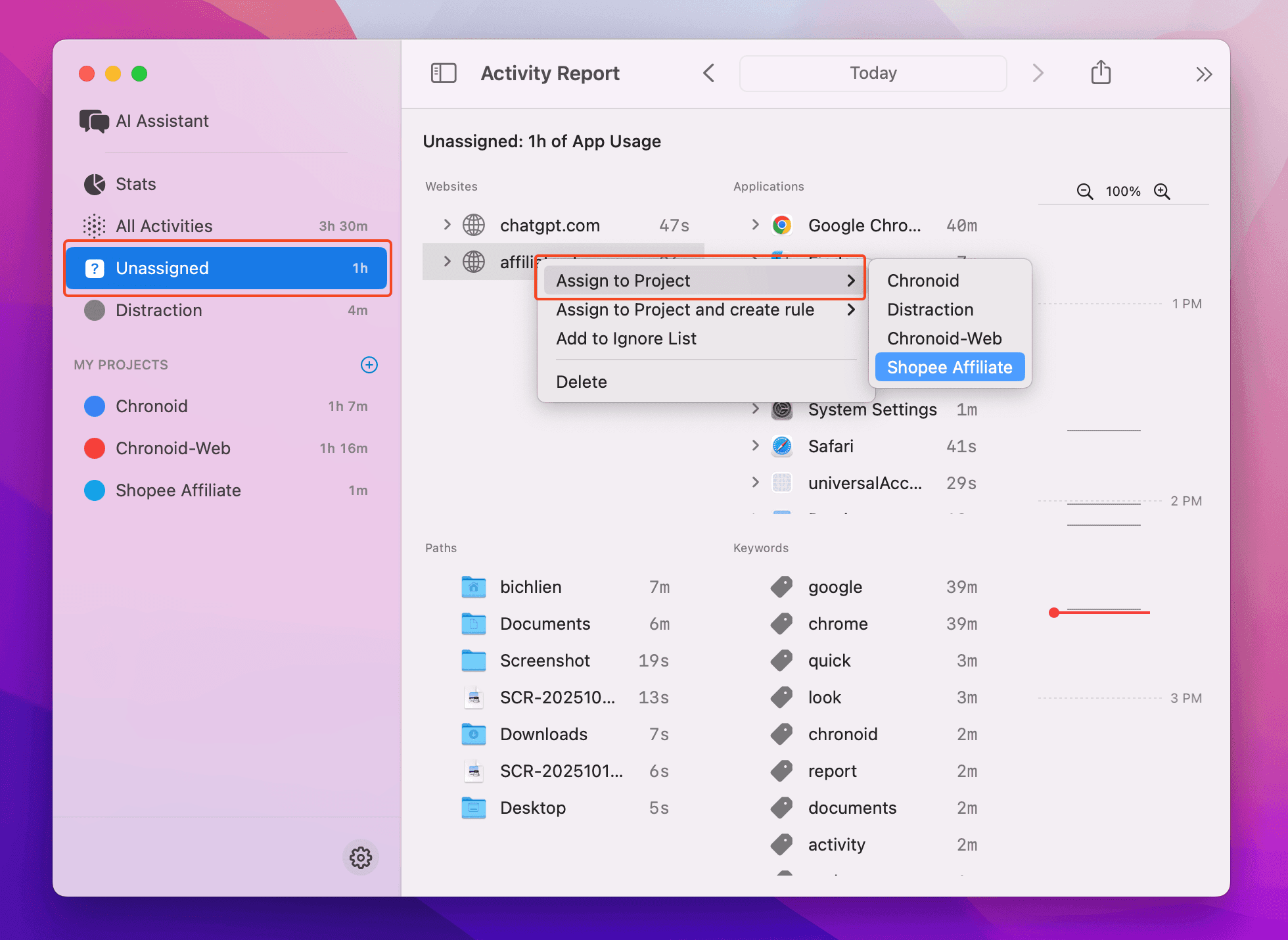
Done! The time moves to your project and updates your stats instantly.
Need help? Email support@chronoid.app