Projects
Create Projects
Categorize Your Time with Project Assignment
Create Your First Project
Ready to organize your time? Here's how to create your first project:
- Open Chronoid and look for MY PROJECTS in the sidebar
- Click the ➕ (Add Project) button
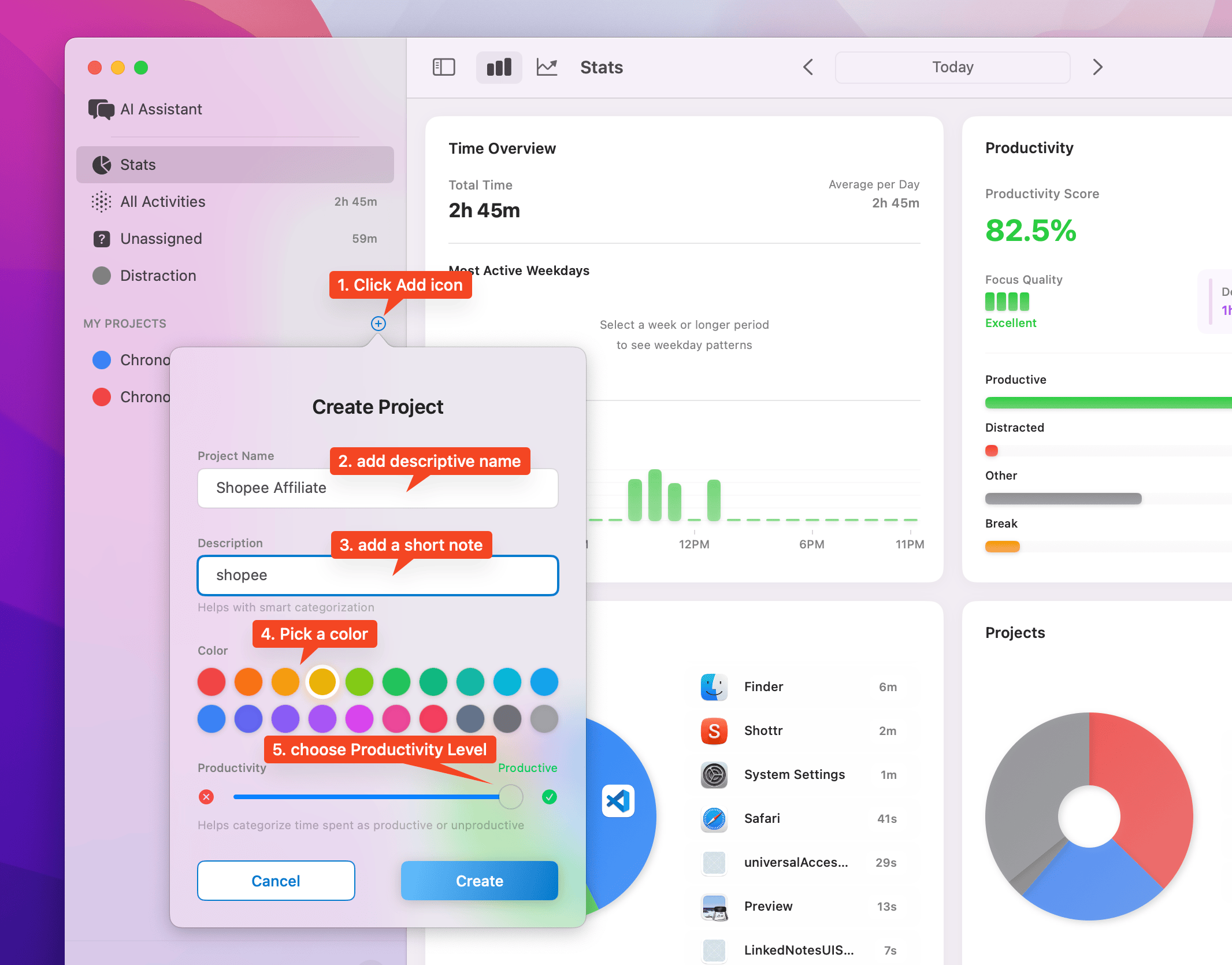
-
Fill in your project details:
- Project Name — Give it a clear name (like Design Work or YouTube Editing)
- Description — Optional note to help auto-categorize related activities
- Color Tag — Pick a color to spot your project easily
- Productivity Level — Mark as Productive or Unproductive for better analytics
-
Click Create and you're done! Your project appears in the sidebar and Stats dashboard.