12 Best Free Time Tracking Software Options for 2025
Compare the top 12 free time tracking tools for freelancers, teams, and Mac users. Honest reviews of Clockify, Toggl, Chronoid & more.
Where did the last hour go? It’s a common question for freelancers juggling multiple clients, developers deep in code, and professionals trying to optimize their focus. Without a clear picture of how you spend your time, it’s nearly impossible to improve productivity, bill clients accurately, or simply reclaim your day. This guide cuts through the noise to help you find the best free time tracking software for your specific needs, so you can stop guessing and start knowing.
This isn't just a generic list. We’ve personally tested and analyzed the most popular free time trackers to give you a clear, practical breakdown of what each one offers. You'll get an honest look at the limitations of their free plans, discover who each tool is truly built for, and see real-world use cases. Whether you need an automatic tracker to log your work on a Mac, a simple timer for client projects, or a comprehensive system for a small team, the right solution is here.
Inside this resource, you will find:
- A detailed review of top-tier tools like Clockify, Toggl Track, TimeCamp, and more.
- An at-a-glance comparison table to quickly weigh your options.
- Actionable advice on choosing the perfect tracker for your workflow.
- Screenshots and direct links for every platform, making it easy to get started immediately.
Our goal is straightforward: to provide a comprehensive resource that helps you choose the right free tool with confidence. We’ll show you how to set up each app, what the user experience feels like, and highlight the critical features that matter most. Let’s find the perfect software to help you take control of your time.
1. Clockify
Clockify stands out as one of the best free time tracking software options due to its incredibly generous free-forever plan. Unlike many competitors that limit free access to a handful of users, Clockify allows unlimited users, projects, and clients without a subscription. This makes it an ideal starting point for freelancers, startups, and established teams looking to implement time tracking without an initial investment.
The platform offers a comprehensive suite of tools, including web, desktop, and mobile apps, ensuring you can track time wherever you work. The core functionality is straightforward: start a timer, assign it to a project and task, and stop it when you're done. You can also add or edit time entries manually in a detailed timesheet view.
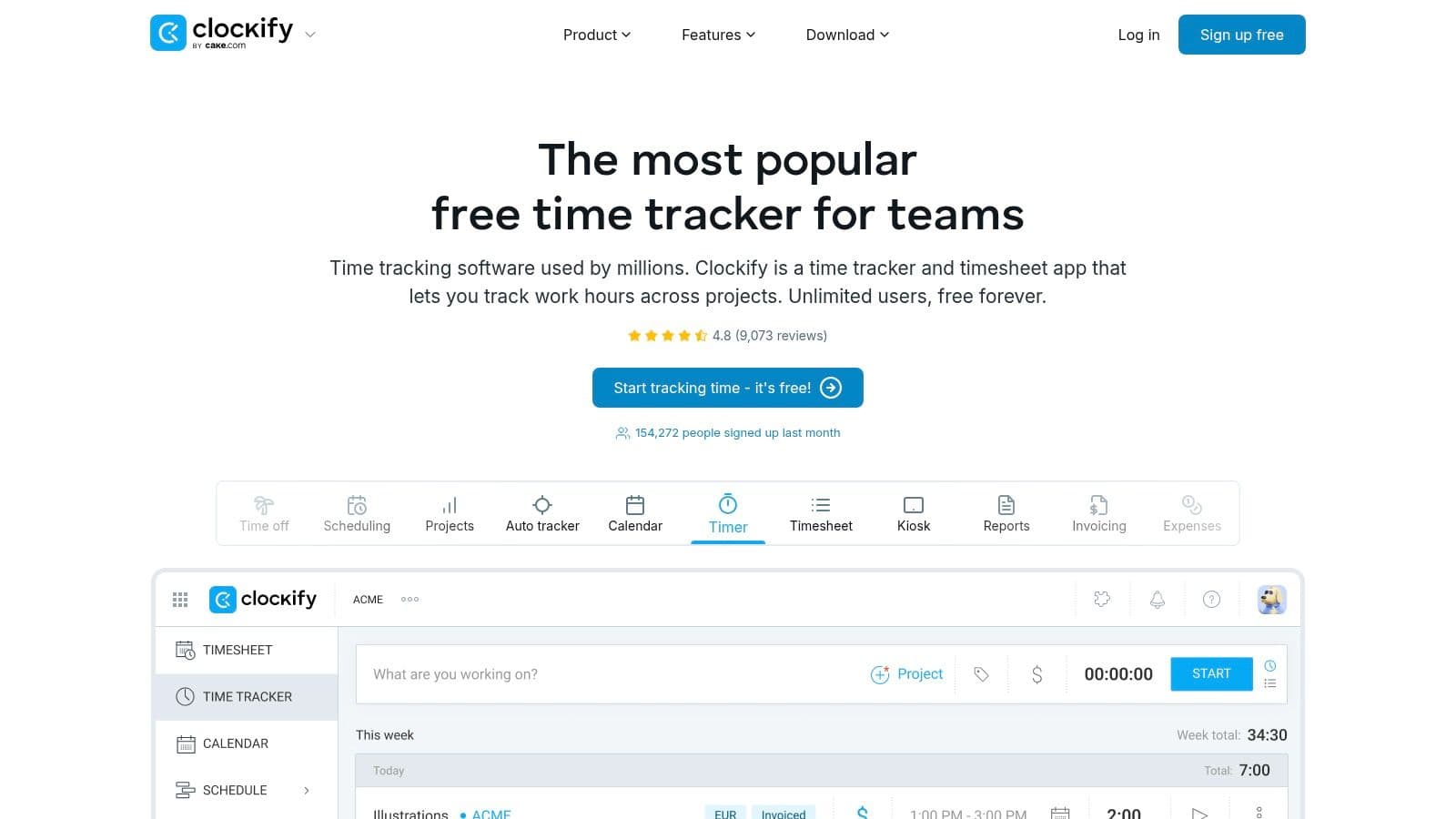
Key Features and User Experience
Onboarding is remarkably simple. The interface is clean and functional, allowing users to get started in minutes. The free tier includes detailed reporting features, letting you filter data by project, user, or date range and export it as a PDF or CSV file. This is perfect for basic client reporting or internal performance analysis. While the free plan is powerful, it lacks automatic tracking capabilities. If you need a tool that automatically logs your activity on macOS without manual timers, you might explore tools like Chronoid as a dedicated solution.
Pros and Cons
- Pros:
- Truly free for unlimited users and projects.
- Wide availability across web, desktop (Windows, Mac, Linux), and mobile (iOS, Android).
- Robust reporting and export options in the free plan.
- Cons:
- Advanced features like invoicing, project templates, and GPS tracking are behind a paywall.
- The interface can become cluttered and slightly overwhelming as your team and project list grows.
- Lacks automatic time tracking based on app usage.
Website: https://clockify.me
2. Toggl Track
Toggl Track is renowned for its user-friendly design and focus on simplicity, making it another one of the best free time tracking software choices, especially for small teams and freelancers. The free plan supports up to 5 users and provides the core tools needed for effective time management without overwhelming new users. It emphasizes a clean, intuitive experience that encourages consistent tracking habits.
The platform's core strength lies in its seamless, one-click time tracking available across web, desktop, and mobile applications. You can start a timer for a new task instantly or pick up where you left off on a recent activity. The free version also includes powerful integrations with over 100 popular tools via its browser extensions, allowing you to track time directly from apps like Asana, Trello, and Google Calendar.
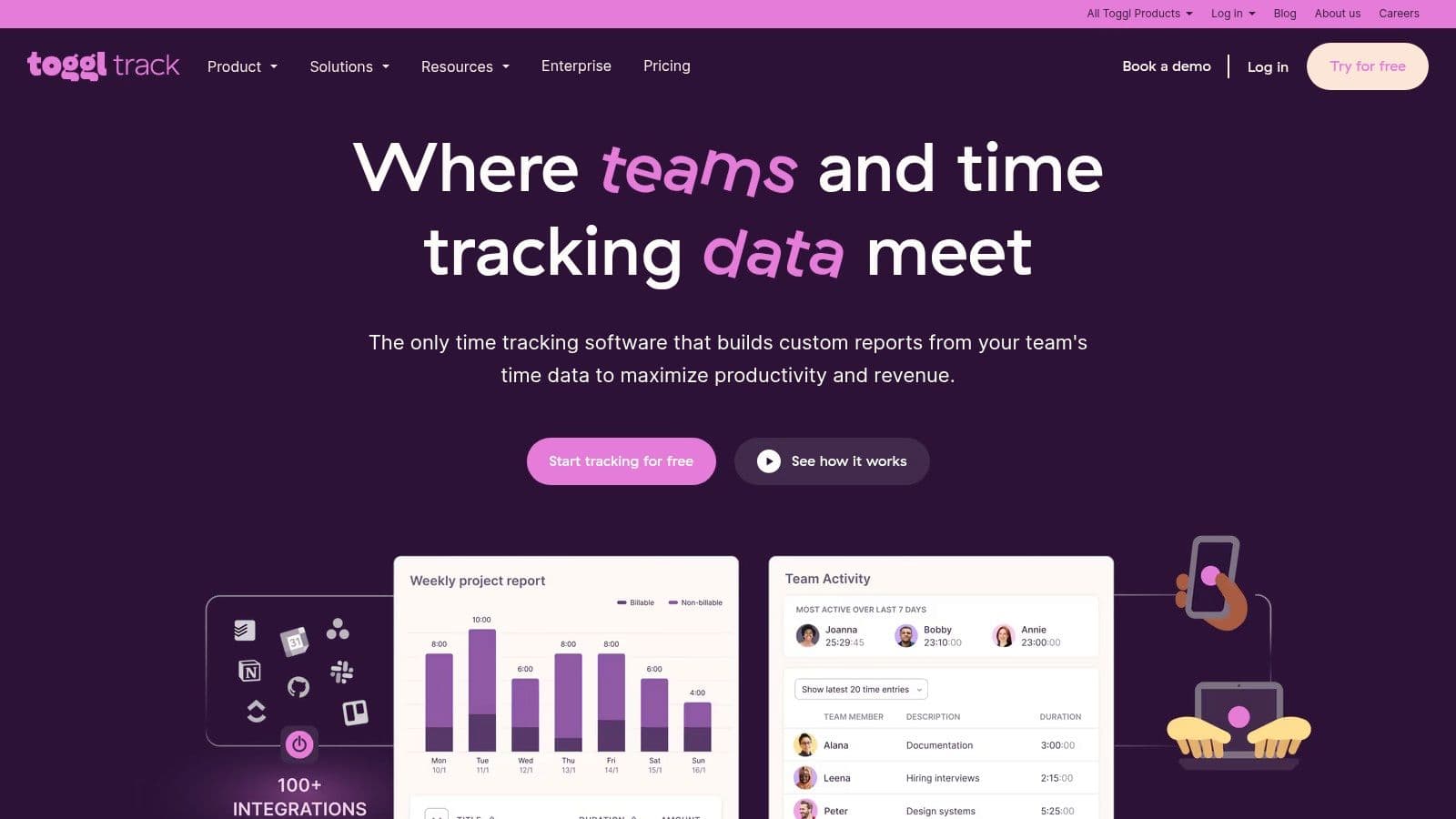
Key Features and User Experience
Getting started with Toggl Track is effortless due to its minimalist interface and guided onboarding. The free tier offers basic project and client management, along with reporting features that summarize where your time is going. Its Pomodoro timer is a nice built-in addition for users who practice time-blocking techniques. However, like many manual trackers, it relies on user input to start and stop timers. For those interested in how it compares to an automated solution, you can see a detailed Toggl Track vs. Chronoid analysis.
Pros and Cons
- Pros:
- Extremely intuitive and friendly interface.
- Free for teams of up to 5 users.
- Extensive integrations with popular productivity tools.
- Cons:
- The 5-user limit on the free plan is restrictive for growing teams.
- Advanced features like billable rates, project forecasts, and team audits are exclusive to paid plans.
- Lacks automated tracking based on application usage.
Website: https://toggl.com/track
3. TimeCamp
TimeCamp offers a compelling entry point for those needing a robust free time tracking software with a clear upgrade path. Its free-forever plan supports unlimited users, projects, and tasks, making it a strong contender for freelancers and small teams focused on core productivity tracking. Unlike some alternatives, TimeCamp’s free tier provides a solid foundation of project and task tracking without immediate pressure to upgrade.
The platform provides a suite of applications, including web, desktop (Windows, Mac, Linux), and mobile apps, allowing for flexible time logging. You can track time using a one-click timer or by manually entering hours into a graphical timesheet. This blend of automatic and manual entry caters to various work styles, from focused deep work sessions to retrospectively logging meetings and calls.
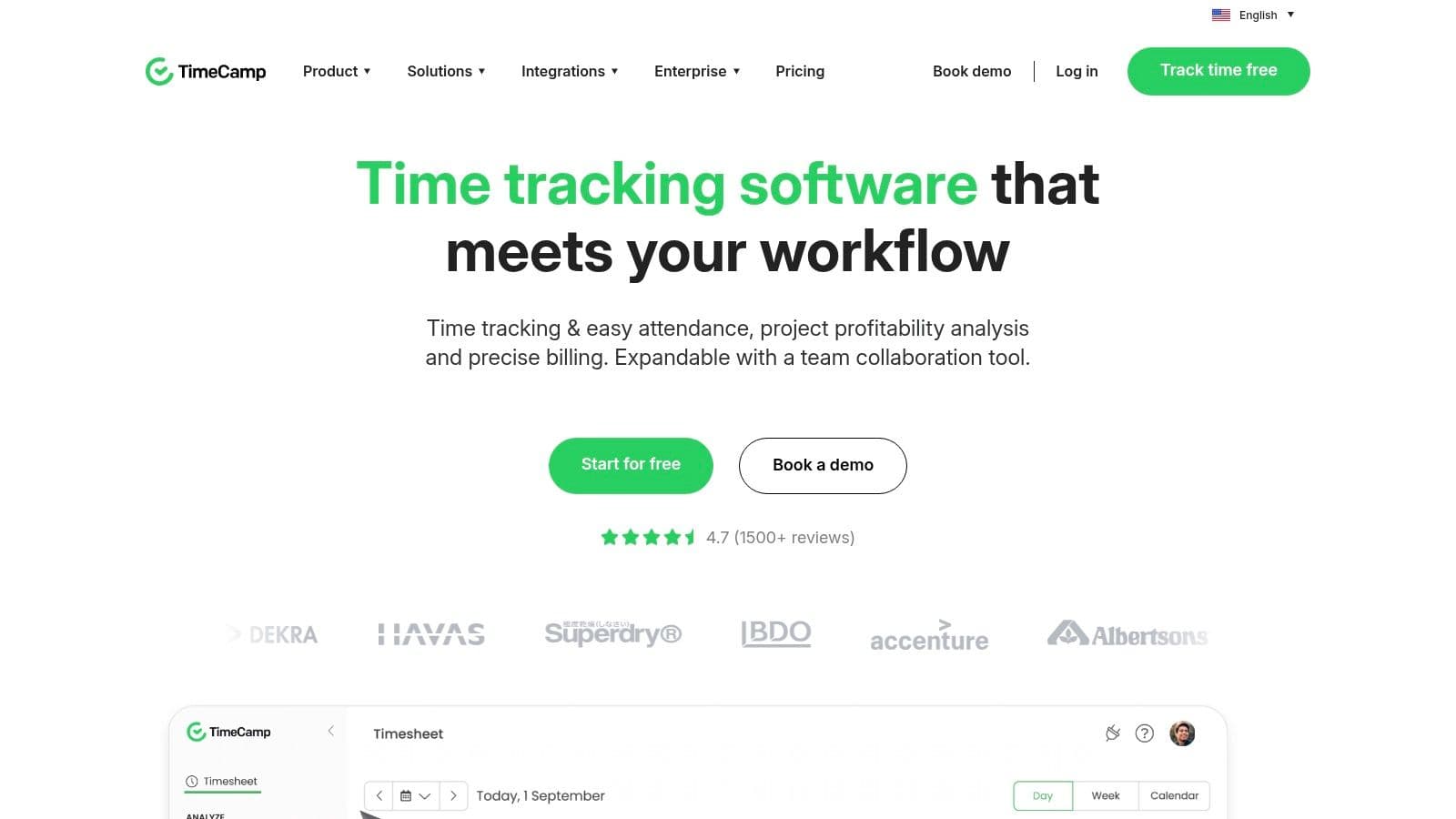
Key Features and User Experience
Getting started with TimeCamp is straightforward, with a clean interface that helps users quickly grasp its primary functions. The free plan includes basic reporting capabilities, allowing you to generate summaries of time spent on various projects and tasks. While it provides a good overview, the more advanced analytics, budgeting, and invoicing features are reserved for its inexpensive paid tiers. For macOS users who need passive, automatic activity tracking without starting and stopping timers, an app like Chronoid can fill that specific gap.
Pros and Cons
- Pros:
- Generous free-forever plan with unlimited users and projects.
- Very competitive and low-cost paid plans for future growth.
- Available across all major desktop and mobile platforms.
- Cons:
- Advanced analytics, budgeting, and client billing are paid features.
- Some enterprise-level features, like on-premise hosting, require higher-tier plans.
- The free version’s reporting is functional but less detailed than paid alternatives.
Website: https://www.timecamp.com
4. TMetric
TMetric positions itself as a practical and highly functional time tracker, offering a solid free plan perfect for solo users or duos. Its free tier supports up to five team members, providing a great entry point for freelancers and micro-businesses. The platform focuses on delivering core time tracking functionality without overwhelming new users, making it a strong contender among the best free time tracking software.
The service provides a timer that integrates directly into over 50 popular web apps like Asana, Trello, and Jira, allowing you to track time without leaving your primary workspace. You can manage an unlimited number of projects and clients, and the system supports both manual time entry and a running timer for real-time tracking across web, desktop, and mobile platforms.
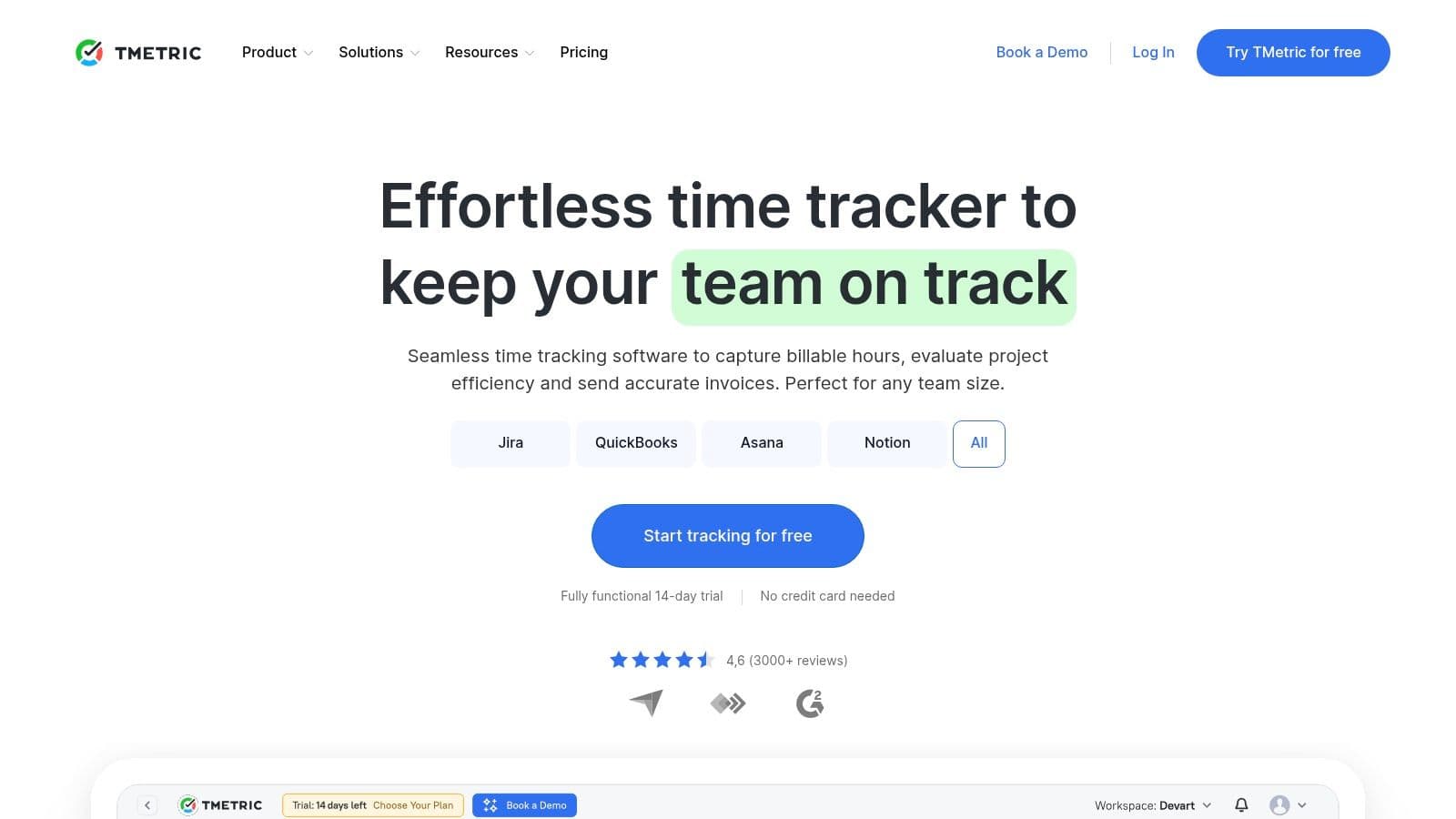
Key Features and User Experience
Getting started with TMetric is quick, and the user interface feels intuitive and professional. The free plan includes robust reporting tools, allowing you to generate summaries and detailed reports that can be exported for client billing or internal review. The timeline view offers a visual representation of your workday, which is helpful for identifying where your hours are actually going.
One of its most useful free features is the browser extension, which embeds a "Start Timer" button directly into the interfaces of other project management and productivity tools. While the manual tracking is excellent, users on macOS who require a system that automatically logs activity without starting and stopping timers might find a dedicated tool like Chronoid a more suitable, hands-off solution.
Pros and Cons
- Pros:
- Generous free plan for up to 5 users.
- Excellent integrations with over 50 web applications.
- Clean interface and detailed reporting capabilities.
- Cons:
- Key business features like invoicing, project budgeting, and billing rates are reserved for paid plans.
- The timeline feature in the free version has limited functionality compared to the premium tiers.
- Lacks automatic activity tracking based on app usage.
Website: https://tmetric.com
5. My Hours
My Hours carves out its space in the best free time tracking software landscape by focusing on simplicity and project-centric tracking. It is particularly well-suited for freelancers and small teams, offering a generous free plan for up to 5 users. The platform is designed to make project and task management straightforward, allowing users to allocate time, set billable rates, and track progress without a steep learning curve.
The core of My Hours is its clear timesheet and project dashboard. You can start a timer or log time manually, assigning each entry to a specific project, task, and client. This direct approach helps maintain organization and ensures that all billable hours are captured accurately. Its availability on both web and mobile platforms provides flexibility for tracking work from anywhere.
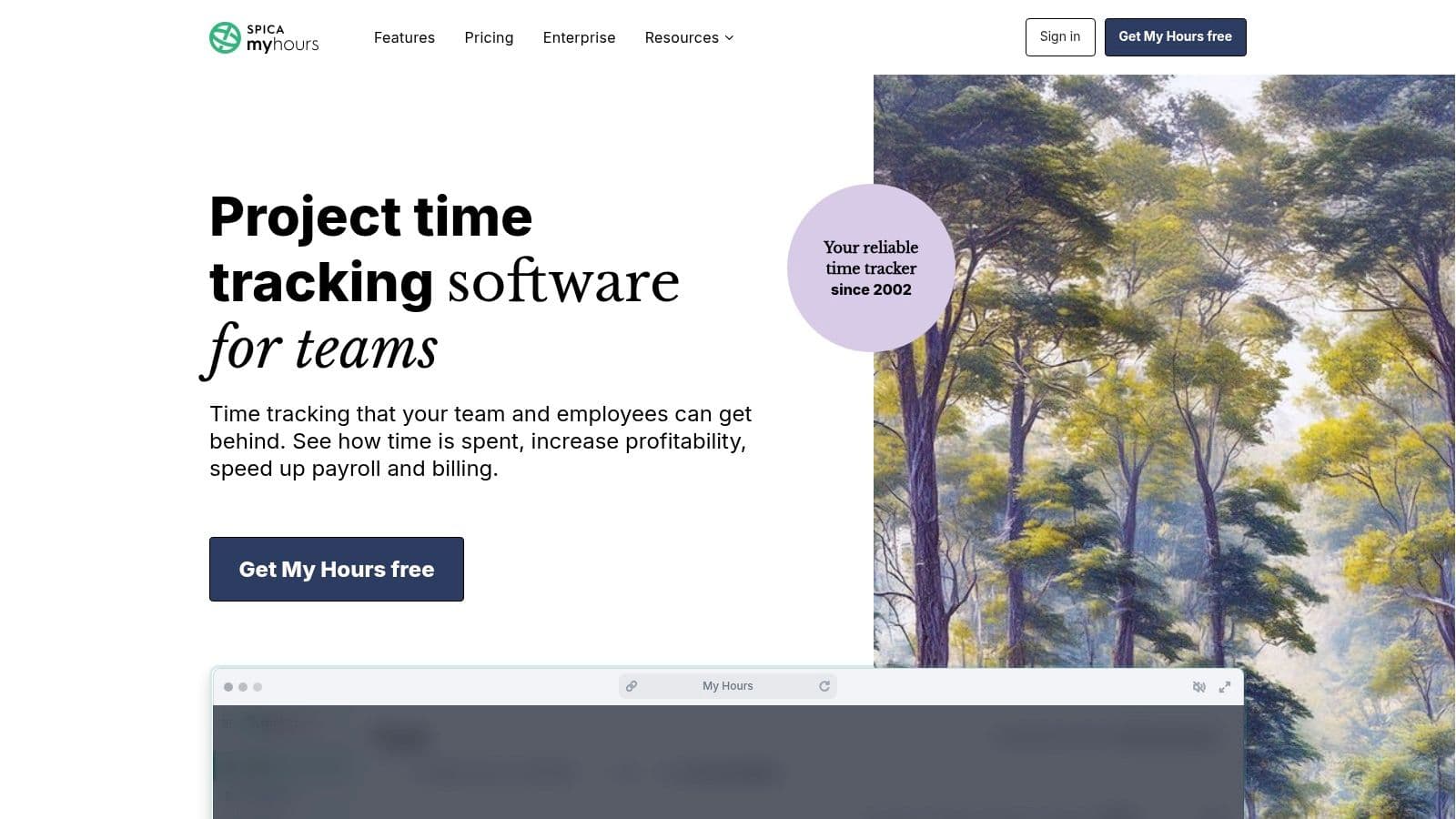
Key Features and User Experience
Getting started with My Hours is quick and painless. The user interface is clean, approachable, and prioritizes essential functions, avoiding the clutter that can plague more complex systems. The free tier provides access to detailed reporting tools, allowing you to generate and export timesheets, which is invaluable for client invoicing and internal reviews. Users often praise its responsive customer support, even for free plan members.
Pros and Cons
- Pros:
- Free plan is well-sized for small teams (up to 5 members).
- Simple, intuitive UI makes it easy to adopt.
- Solid reporting and export capabilities are included for free.
- Cons:
- Advanced features like invoicing and labor cost calculations are exclusive to the Pro plan.
- The 5-user limit on the free tier means growing teams will need to upgrade.
- Lacks automatic tracking based on application usage.
Website: https://myhours.com
6. Jibble
Jibble distinguishes itself as one of the best free time tracking software options, particularly for teams requiring attendance and location-based monitoring. Its free-forever plan generously includes unlimited users, making it an excellent choice for businesses managing shift-based or field employees. The platform is designed to replace traditional punch clocks with a modern, digital solution that works across mobile devices, tablets, and desktops.
Where Jibble shines is in its robust features for ensuring compliance and accurate attendance. It goes beyond simple timers by incorporating tools like GPS tracking, geofencing, and even facial recognition to verify who is clocking in and from where. This focus makes it a powerful free tool for industries like construction, retail, and hospitality.
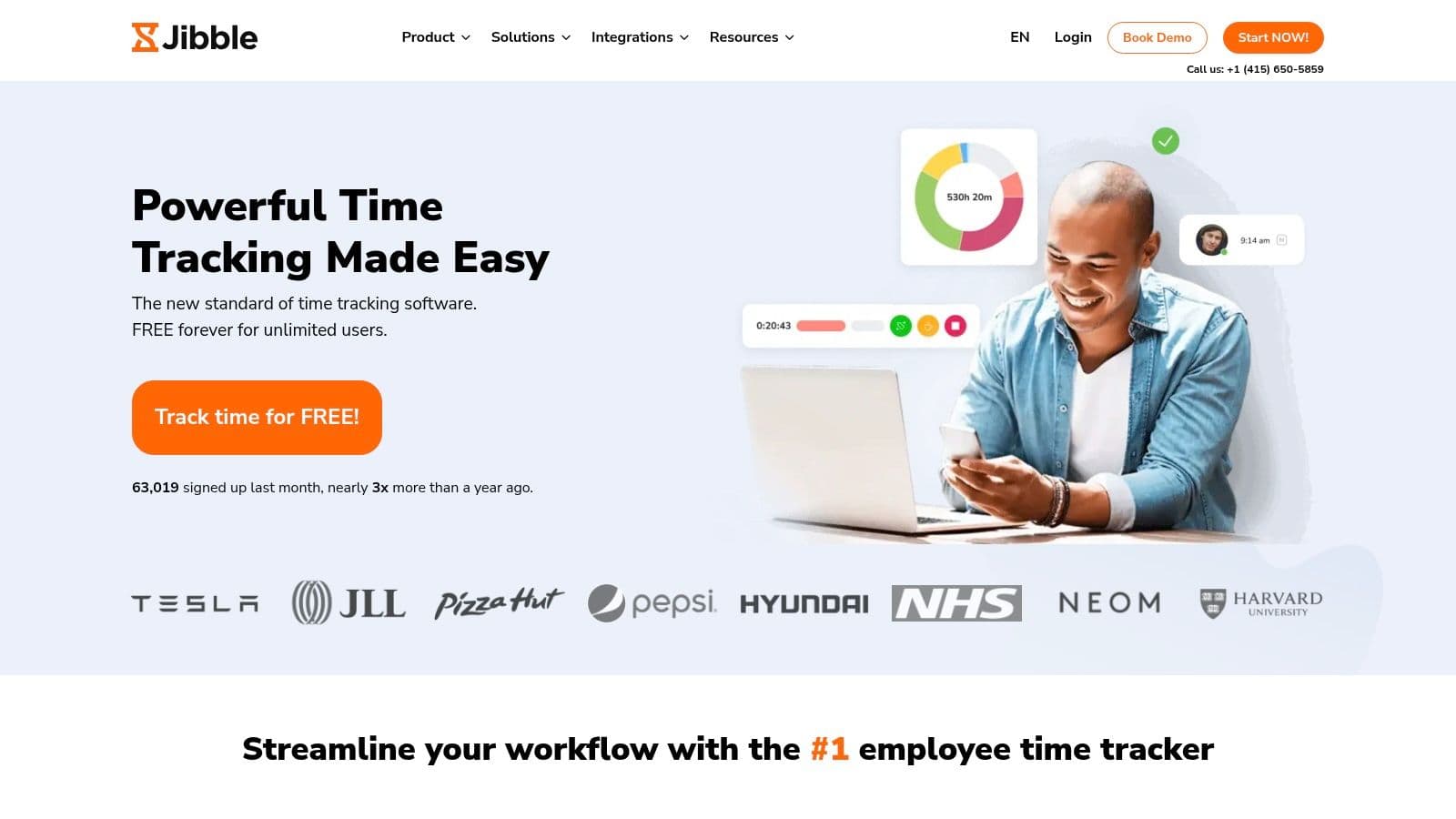
Key Features and User Experience
Getting started with Jibble is straightforward, with a clean interface that guides you through setting up locations, inviting team members, and creating work schedules. The free plan provides automated timesheets, detailed activity reports, and the ability to export data for payroll processing. Its mobile-first design ensures that employees in the field can easily clock in and out, even when offline.
While its core time and attendance features are free, the platform does not include automatic time tracking based on computer activity. For macOS users who need to log application usage without manual timers, a specialized tool like Chronoid would be a more suitable solution to complement Jibble’s attendance-focused capabilities.
Pros and Cons
- Pros:
- Completely free for unlimited users.
- Advanced attendance features like GPS, geofencing, and facial recognition included for free.
- Excellent for managing field, remote, or shift-based teams.
- Cons:
- Advanced administrative controls, project tracking, and deeper integrations require a paid plan.
- The focus on attendance makes it less ideal for pure project-based time tracking.
- The interface can feel more corporate and less flexible than some other trackers.
Website: https://www.jibble.io
7. TopTracker (by Toptal)
TopTracker stands out because it is a 100% free time tracking software with no premium tiers or feature gates, designed primarily for freelancers and remote teams. Developed by Toptal, a network for elite freelance talent, its core purpose is to provide transparent and verifiable work logs. This makes it an excellent choice for freelancers who need to offer clients concrete proof of work without incurring subscription costs.
The platform includes desktop apps for Windows, Mac, and Linux that go beyond simple timers. Its key differentiator is the optional activity monitoring, which can take periodic screenshots, webcam shots, and measure keystroke/mouse activity levels. This provides an undisputed record of work performed, which is invaluable for building client trust and justifying invoices.
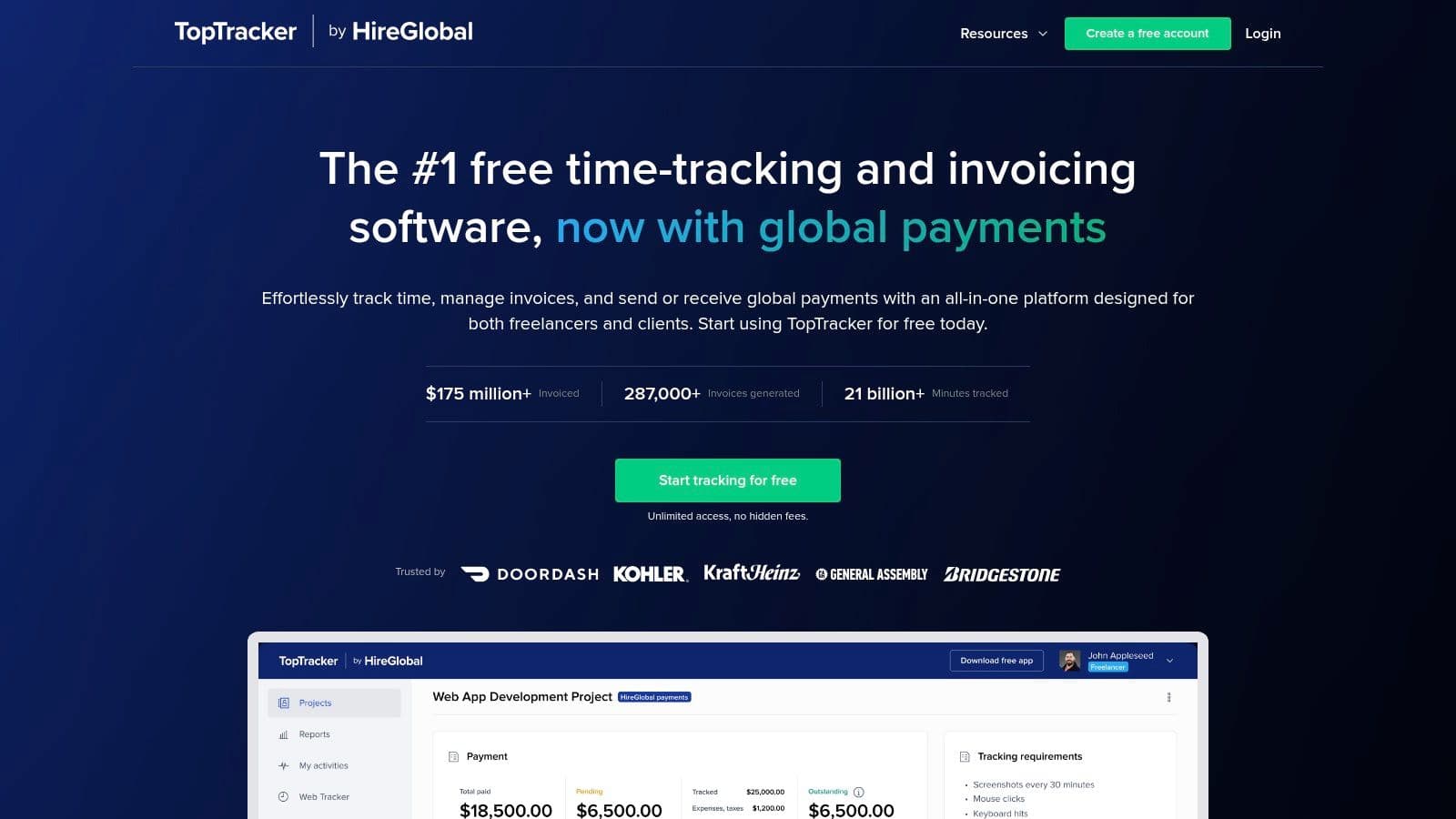
Key Features and User Experience
Getting started with TopTracker is straightforward, and the desktop client is lightweight. The interface is clean, focusing on the essential tasks of starting a timer and assigning it to a project. A unique feature is the built-in invoicing, which allows you to generate and send invoices directly from your tracked time for free. While the tool lacks automatic tracking based on app usage like dedicated macOS tools, its activity-level monitoring offers a different kind of automation focused on accountability.
Pros and Cons
- Pros:
- Completely free with no paid plans or limitations on users/projects.
- Optional proof-of-work tools (screenshots, activity levels) build client trust.
- Simple, integrated invoicing and payment processing through Payoneer.
- Cons:
- Payment processing via Payoneer incurs transaction fees.
- Fewer third-party integrations compared to more established SaaS competitors.
- Activity monitoring features may feel intrusive for some users and teams.
Website: https://www.toptal.com/tracker
8. Kimai (open source)
Kimai offers a unique proposition in the world of time tracking software: it’s a completely free, open-source, and self-hostable solution. This makes it a fantastic choice for developers, agencies, and privacy-conscious organizations that want full control over their data and infrastructure. By hosting it on your own server, you eliminate recurring per-user fees, making it one of the most cost-effective options for large teams in the long run.
The platform is a powerful web-based application that includes everything needed for comprehensive time management. You can track time against customers, projects, and specific activities, then generate detailed reports for analysis or invoicing. Kimai also supports multiple users with different permission levels, making it suitable for both solo freelancers and entire companies.
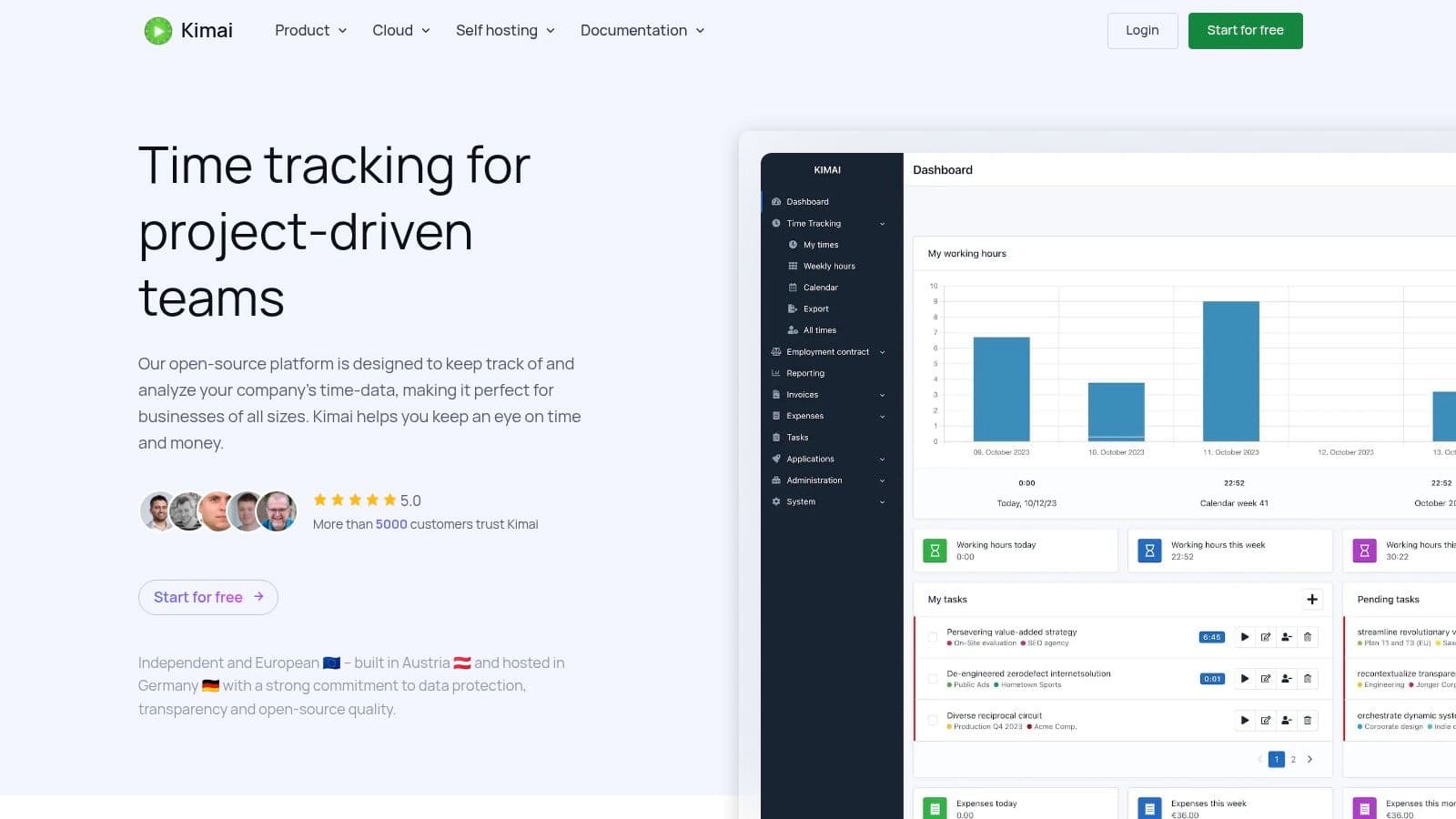
Key Features and User Experience
Getting started with Kimai requires technical knowledge to set up and deploy it on a server, often using Docker images provided by the developers. Once running, the interface is clean and straightforward, focusing on core functionality like timers, timesheets, and expense tracking. Its open-source nature means you can customize it extensively, and an API allows for integration with other business systems. While the core is free, optional paid plugins and professional support are available for those needing advanced features or assistance.
Pros and Cons
- Pros:
- Completely free and open source with no per-user fees when self-hosted.
- Offers total data ownership and privacy-by-design.
- Highly extensible and customizable through plugins and an API.
- Cons:
- Requires technical expertise for initial setup, hosting, and ongoing maintenance.
- Lacks the out-of-the-box integrations common with major SaaS platforms.
- No dedicated desktop or mobile apps; it is primarily a web-based interface.
Website: https://www.kimai.org
9. Everhour
Everhour is a strong contender for teams that anticipate needing robust budgeting and integration features in the future. Its free plan offers core time tracking for up to 5 users, making it a good starting point for small teams or solo entrepreneurs who need to track time against specific projects and tasks. The platform is designed to help teams understand where their time goes without a significant initial investment.
The core functionality includes manual time entry and a timer, with data organized into clear reports that can be exported. While the free tier is a solid introduction, Everhour's real power is unlocked in its paid plans, which introduce budgeting, invoicing, and, most importantly, powerful native integrations with tools like Asana, Trello, and Jira. This makes it one of the best free time tracking software options for teams already embedded in those ecosystems who plan to scale.
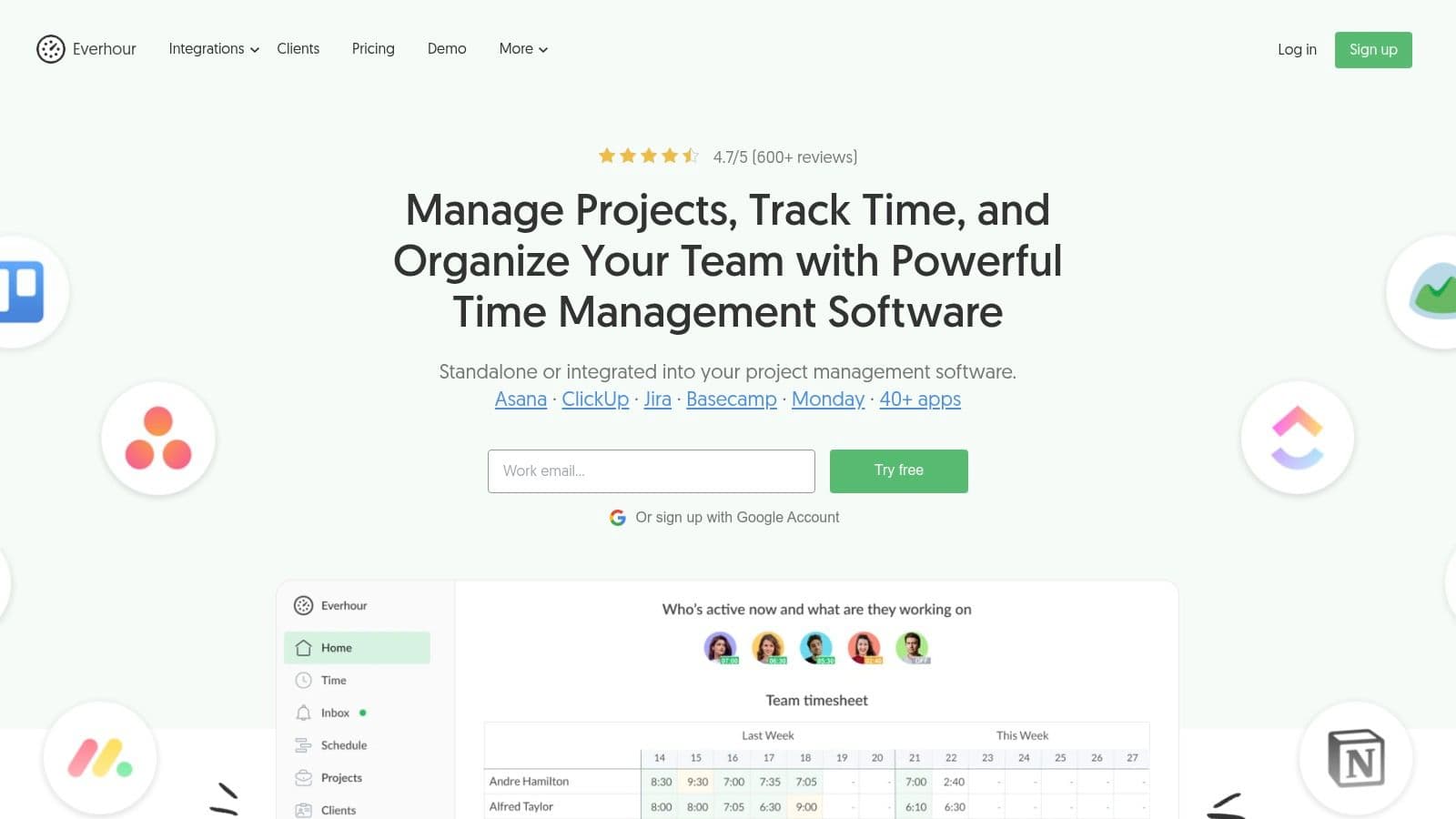
Key Features and User Experience
The user interface is clean and straightforward, focusing on getting you to track time with minimal friction. Setting up projects and tasks is simple, and the reporting dashboard provides a clear overview of billable and non-billable hours. The free plan is intentionally limited to provide a taste of the platform's capabilities, encouraging users to upgrade for a more integrated workflow. It’s an ideal choice for teams that want to start with basic tracking and later adopt more advanced project management and billing features within the same ecosystem.
Pros and Cons
- Pros:
- Free plan is available for small teams (up to 5 users).
- Provides a clear and smooth upgrade path to rich billing and integration tools.
- Excellent for teams that plan to scale and need advanced features later on.
- Cons:
- The free plan excludes all native integrations, a key selling point of the platform.
- Its paid Team plan has a minimum seat requirement, which can be a barrier for smaller, growing teams.
- Lacks automatic time tracking features found in dedicated tools.
Website: https://everhour.com
10. ClickUp (built‑in time tracking)
ClickUp isn't a dedicated time tracker but an all-in-one project management platform that includes native time tracking as part of its feature set. This makes it an excellent choice for teams and individuals who want to consolidate their task management, documents, and time logs into a single workspace. If you're already using ClickUp for projects, its built-in timer is a seamless way to track work without adding another tool to your stack.
The platform's Free Forever plan includes its time tracking module, allowing you to start and stop timers directly from tasks. This native integration means your time entries are automatically linked to the specific work being done, providing clear context for timesheets and reports. You can also add manual time entries and view basic timesheet summaries.
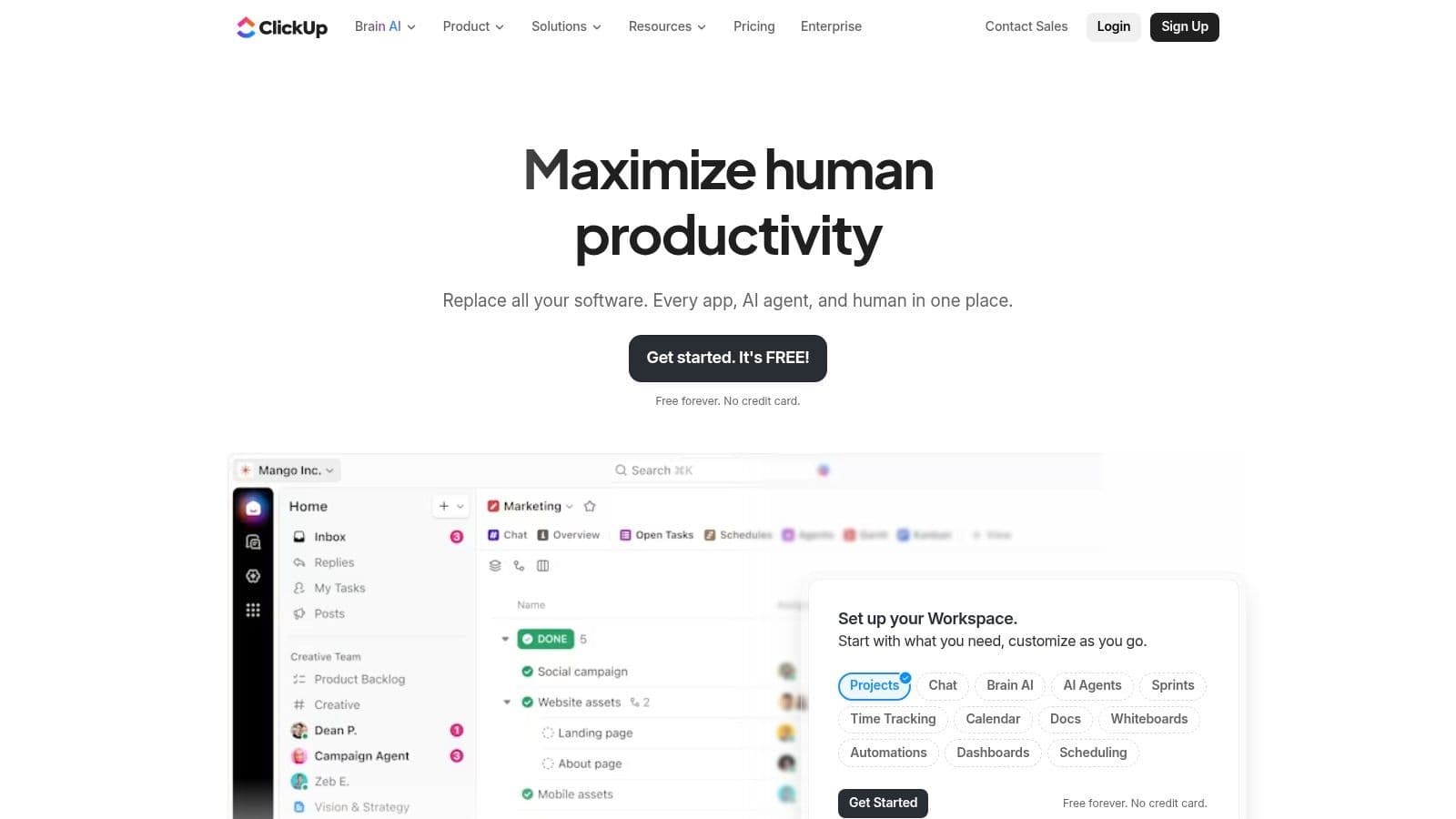
Key Features and User Experience
Getting started with time tracking in ClickUp is intuitive if you're familiar with its task-based interface. Simply open a task and click the timer icon. The primary advantage is the direct link between time and task, which simplifies project budget tracking and productivity analysis. However, its free plan has a significant limitation: you get only 100 uses of the native time tracking feature. For individuals with infrequent tracking needs or those testing the platform, this may suffice. For more extensive or automated tracking on macOS, a dedicated tool like Chronoid would be a necessary supplement.
Pros and Cons
- Pros:
- Consolidates project management and time tracking in one platform.
- Free Forever plan includes the time tracking feature.
- Easy to start tracking time directly from tasks within an existing workspace.
- Cons:
- The free plan is limited to just 100 uses of the time tracking feature.
- Advanced timesheets, reporting, and approvals require upgrading to a paid plan.
- Not ideal if you need a standalone, powerful time tracking solution.
Website: https://clickup.com
11. RescueTime
RescueTime operates differently from most manual timers, positioning itself as an automatic time-tracking and productivity tool. Its strength lies in its "set it and forget it" approach; once installed, it passively monitors your computer activity, categorizing the websites and applications you use without requiring any manual input. This makes it one of the best free time tracking software options for individuals who want to understand their digital habits and improve personal focus.
The free "Lite" plan is designed for individual productivity insights, providing a clear picture of where your time goes each day. It automatically captures and categorizes your activity, offering historical data to help you identify patterns and distractions over time.
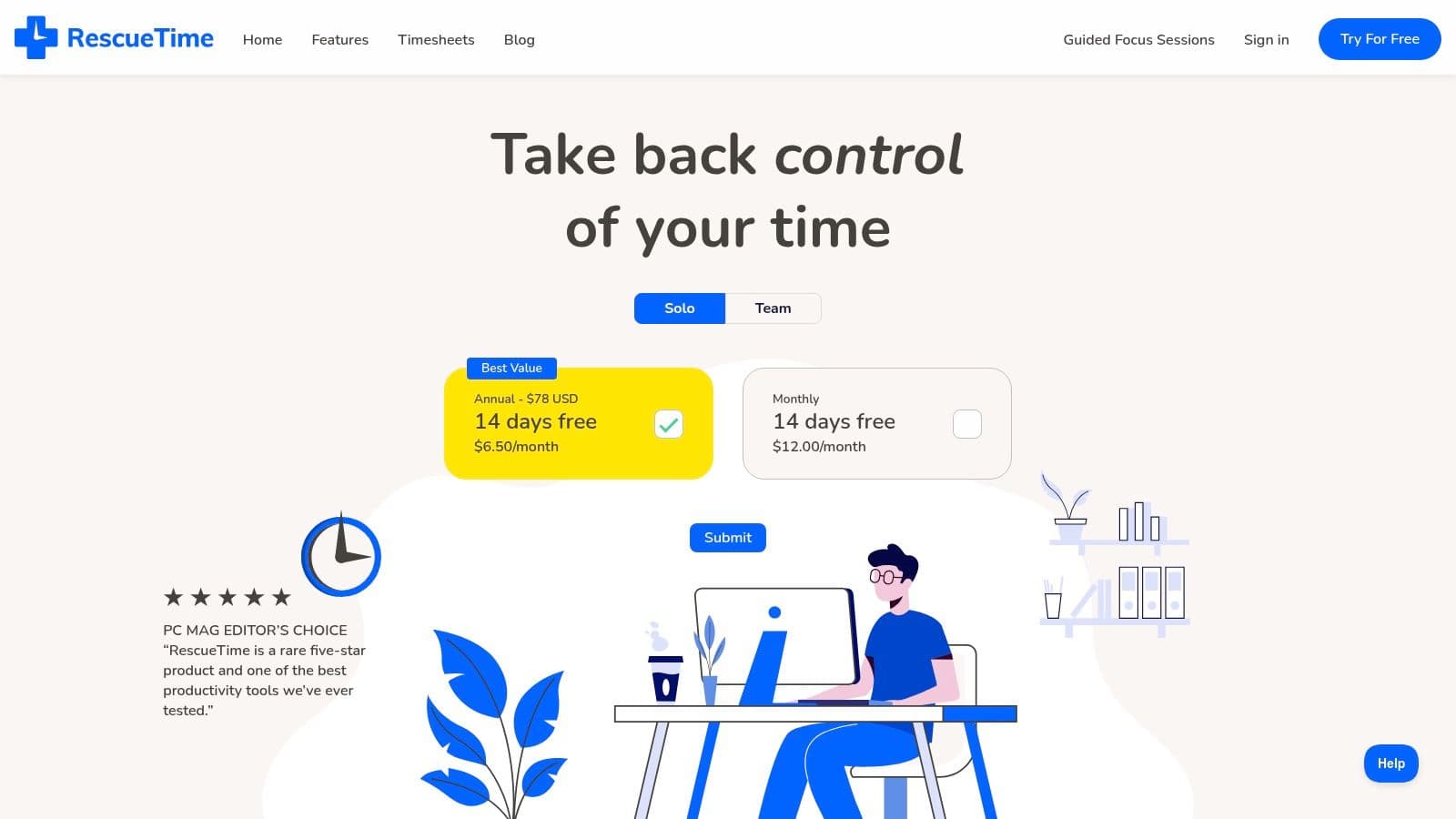
Key Features and User Experience
Getting started with RescueTime is simple: you create an account and install the desktop agent. From there, it runs quietly in the background. The dashboard presents your data in easy-to-understand charts, showing your productivity score and a breakdown of time spent on productive versus distracting activities. While its passive tracking is excellent for gaining self-awareness, the free plan is quite limited. For those needing more advanced automatic tracking features and detailed analytics on macOS, alternatives are worth exploring. You can learn more about how RescueTime compares to other automatic trackers like Chronoid in this detailed comparison.
Pros and Cons
- Pros:
- Completely hands-off, automatic time tracking.
- Excellent for understanding personal productivity and digital habits.
- Clean and insightful reporting dashboard.
- Cons:
- The free Lite plan is very basic and lacks project tracking.
- Key features like goal setting, alerts, and distraction blocking are only in paid plans.
- Primarily focused on individual productivity, not client or project billing.
Website: https://www.rescuetime.com
12. Capterra (Time Tracking Directory)
While not a time tracking tool itself, Capterra's software directory is an invaluable resource for finding the best free time tracking software for your specific needs. It serves as a comprehensive discovery platform where you can filter a massive list of products to see only those with a genuinely free plan, read verified user reviews, and compare features side-by-side. This approach is perfect for users who want to research the market thoroughly before committing.
The platform allows you to apply specific filters, such as "free," "free trial," or by feature, to narrow down the options. This is a highly efficient way to create a shortlist of potential tools based on real user feedback and ratings, moving beyond marketing claims to see how the software performs in practice.
Key Features and User Experience
Using Capterra is straightforward. You navigate to the time tracking software category and use the filters on the left-hand side to refine your search. Each listing provides a snapshot of the product, its key features, pricing tiers, and direct links to the vendor’s website. The user reviews are particularly useful, offering honest insights into the pros and cons of each application from people who use them daily.
This method empowers you to find tools you might have otherwise missed. However, always verify details on the vendor’s official site, as directory information can occasionally lag behind recent pricing or feature updates.
Pros and Cons
- Pros:
- Broad market coverage with transparent filtering for free options.
- An easy way to shortlist tools based on recent, verified user feedback.
- Completely free to use for research and comparison.
- Cons:
- Sponsored placements can appear first in search results.
- Directory information can sometimes be outdated; always verify on the vendor site.
- Requires an extra step of research rather than being a direct solution.
Website: https://www.capterra.com/time-tracking-software/
Top 12 Free Time-Tracking Tools Comparison
| Product | Core features ✨ | UX & Quality ★ | Price / Value 💰 | Best fit / Standout 🏆 👥 |
|---|---|---|---|---|
| Clockify | Web/desktop/mobile; projects, reports; broad integrations ✨ | Easy onboarding but UI can get busy ★★★★ | 💰 Free unlimited users; paid advanced add‑ons | 👥 Freelancers & agencies — 🏆 free unlimited users |
| Toggl Track | Cross‑platform; 100+ integrations; calendar & clean reports ✨ | Very clean, user‑friendly UX ★★★★★ | 💰 Free up to 5 users; paid for larger teams | 👥 Small teams & designers — 🏆 polished reports |
| TimeCamp | Projects, reporting, budgeting add‑ons; location features ✨ | Straightforward reporting UI ★★★★ | 💰 Free tier; low‑cost paid plans | 👥 Cost‑sensitive businesses — 🏆 affordable upgrades |
| TMetric | Unlimited tracking; clients/projects; export/API ✨ | Simple, no‑friction UI ★★★★ | 💰 Free up to 2 seats; paid tiers for billing features | 👥 Individuals/small teams — 🏆 easy upgrade path |
| My Hours | Project/task tracking; reporting & client tracking ✨ | Approachable, simple UI ★★★★ | 💰 Free up to 5 users; Pro features paid | 👥 Freelancers & small teams — 🏆 easy to use & support |
| Jibble | Automated timesheets; GPS, geofencing, biometrics ✨ | Mobile/field focused UX ★★★★ | 💰 Free unlimited users; paid HR adds | 👥 Field & shift teams — 🏆 attendance & compliance tools |
| TopTracker | Automatic tracking; optional screenshots & invoicing ✨ | Freelancer‑centric, lightweight ★★★★ | 💰 Free to track/invoice; payment fees apply | 👥 Freelancers & clients — 🏆 free invoicing & proof‑of‑work |
| Kimai (open source) | Self‑hostable web app; API, Docker, SSO options ✨ | Full control but needs IT to run ★★★★ | 💰 Open source (self‑host free); paid plugins available | 👥 Orgs needing privacy/control — 🏆 no per‑user SaaS fees |
| Everhour | Time + budgeting & invoicing (paid); reporting ✨ | Smooth when integrated; clean UI ★★★★ | 💰 Free up to 5 users; paid Team min seats | 👥 Teams scaling into billing — 🏆 budgeting & billing tools |
| ClickUp (time tracking) | Native time entries inside PM workspace ✨ | Consolidates PM + tracking; some free limits ★★★★ | 💰 Free plan includes limited time tracking | 👥 Teams wanting all‑in‑one — 🏆 consolidate tools & tasks |
| RescueTime | Automatic activity capture & categorization; focus tools ✨ | Hands‑off passive tracking; personal insights ★★★★ | 💰 Free Lite; Premium for alerts & focus sessions | 👥 Individuals focused on productivity — 🏆 passive insights |
| Capterra (directory) | Filterable directory; user reviews & vendor links ✨ | Useful research UX; marketplace coverage ★★★★ | 💰 Free to use for research | 👥 Buyers & shortlisters — 🏆 broad market discovery |
From Tracking Time to Mastering It
You’ve explored a comprehensive landscape of the best free time tracking software available today. From the robust, team-oriented features of Clockify and Toggl Track to the specialized, automatic insights of RescueTime, the perfect tool isn’t a one-size-fits-all solution. Instead, it’s the one that seamlessly integrates into your unique workflow, respects your privacy, and provides the clarity you need to transform how you work.
The journey from simply tracking time to truly mastering it begins with a clear understanding of your personal or team objectives. We've seen that while many tools offer generous free tiers, they often come with limitations on team size, project counts, or advanced features like invoicing and detailed reporting. The key takeaway is that the "best" free tool is the one that meets your non-negotiable needs without creating friction.
Key Takeaways from Our Roundup
- Manual vs. Automatic: Your primary choice lies between manual timers (like Toggl Track or Clockify) and automatic trackers (like RescueTime or our own Chronoid for macOS). Manual tracking gives you precise control, while automatic tracking provides an unfiltered, objective look at your digital habits.
- The "Free" Spectrum: "Free" can mean many things. For freelancers, a tool like TopTracker offers a genuinely 100% free experience with no upsells. For teams, platforms like Jibble or ClickUp provide incredible value for free, but often with the goal of upgrading you to a paid plan as you grow.
- Beyond the Timer: The most powerful tools do more than just count minutes. They offer project management integrations (Everhour, TMetric), invoicing capabilities (My Hours), and deep productivity analytics. Consider what happens after you track the time. Do you need to bill a client, report to a manager, or simply understand your own focus patterns?
How to Choose the Right Free Tool for You
Making the final decision can feel overwhelming. To simplify the process, ask yourself these three critical questions. Your answers will point you directly to the most suitable options we've covered.
- What is my primary goal?
- For accurate client billing: You need reliability and simple reporting. Look at Toggl Track, Clockify, or My Hours. Their free plans are excellent for freelancers and small teams who need to generate invoices or detailed time reports.
- For improving personal focus and productivity: You need insight, not just data. An automatic tool like RescueTime can reveal your biggest distractions, helping you build better habits.
- For managing team time and projects: You need collaboration features. Jibble is fantastic for attendance and simple time clocking, while ClickUp offers a powerful all-in-one project management and time tracking solution.
- What is my workflow like?
- I'm a macOS user who needs zero-effort tracking: If you live in your Mac and need a private, automatic log of your app and document usage without constantly starting and stopping timers, an automatic tracker is essential.
- I switch between many devices: Cloud-based solutions like Toggl Track and Clockify offer excellent cross-platform support with mobile and web apps, ensuring you can track time from anywhere.
- I value privacy and data ownership: If you are technically inclined and want full control, the self-hosted open-source option, Kimai, is unbeatable. You own your server and your data.
- What limitations can I live with?
- Are you a solo user? Most limitations on free plans are related to team size. Tools like TopTracker or TimeCamp's free plan are perfect for individuals.
- Do you need advanced reporting? Many free tools cap historical data or limit the complexity of reports. Assess the reporting features to ensure they meet your needs for analysis or client communication.
By moving beyond the feature lists and focusing on your specific goals and workflow, you can confidently select a tool that doesn't just log hours but unlocks a more productive, focused, and intentional way of working.
For macOS users who value privacy and want to eliminate the chore of manual timers, the next logical step is a truly automatic solution. Chronoid was built to provide effortless, private, on-device time tracking that gives you a complete picture of your workday without you ever having to press a button. Discover how seamless productivity insights can be at Chronoid.
Article created using Outrank